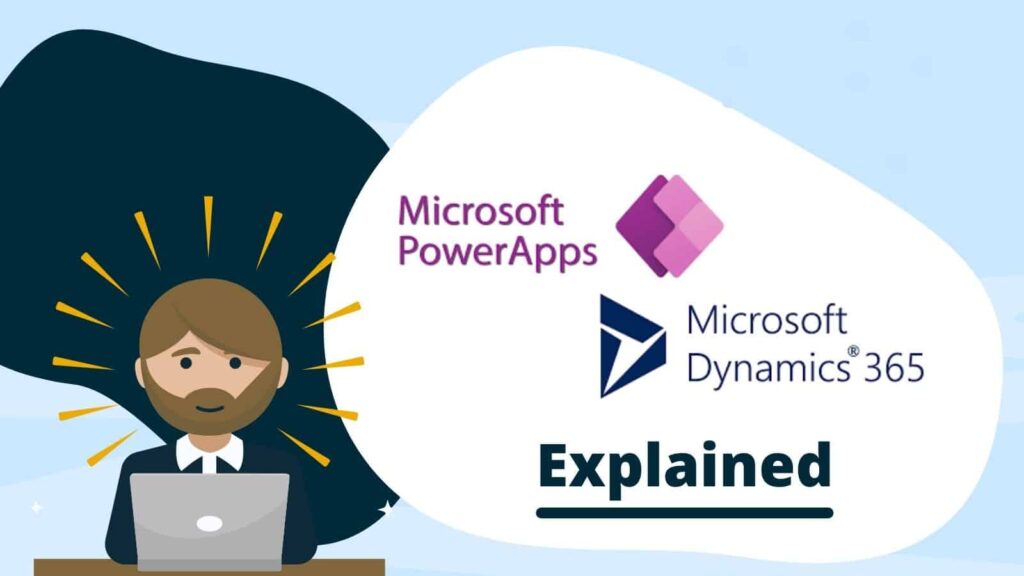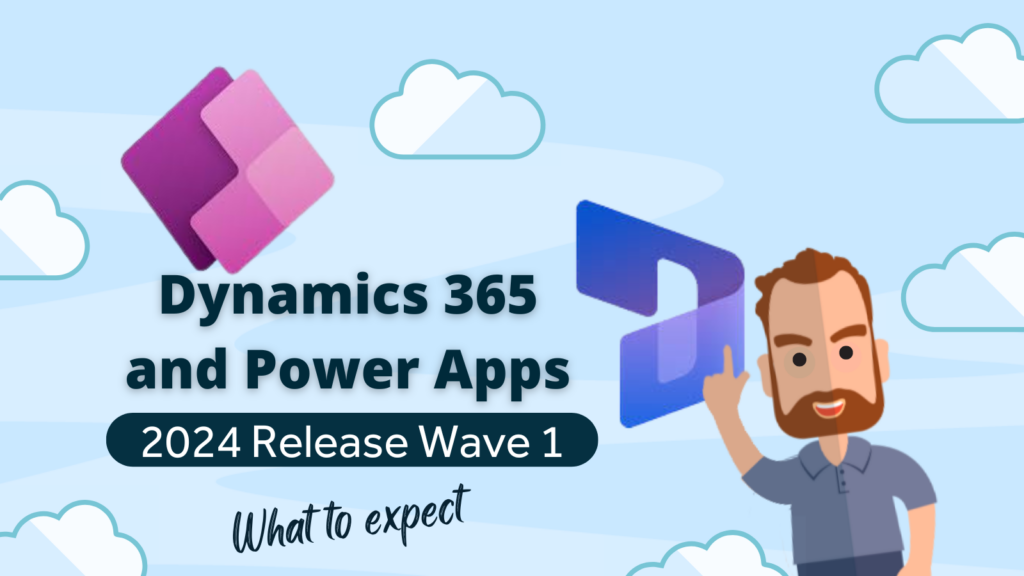Understand the relationship between these two Microsoft Power Platform products for a smarter CRM selection.
For those new to the world of Dynamics 365 and Power Apps, the relationship between the two may appear to be a little vague and complicated. We’re here to clear things up and explain why it’s actually very simple and why both products hold their merits in terms of offering a powerful CRM solution. Understanding the two products and why you may choose one over the other may help you in your CRM decision-making process and limit the head-scratching.
Microsoft Power Platform explained
To understand the relationship between the two, the best place to start is by explaining the role of the broader Microsoft Power Platform, built on the Azure cloud service.
Most folks would agree that Microsoft Power Platform is the collective term for a range of products, that includes Power Apps, Power BI and Power Automate, all feeding and connected through a common data service (known as the Dataverse). It’s this integrated and unified data management that makes the range of products across Power Platform super powerful and subsequently puts businesses in the driving seat when it comes to managing, analyzing, and leveraging their data across the organization.
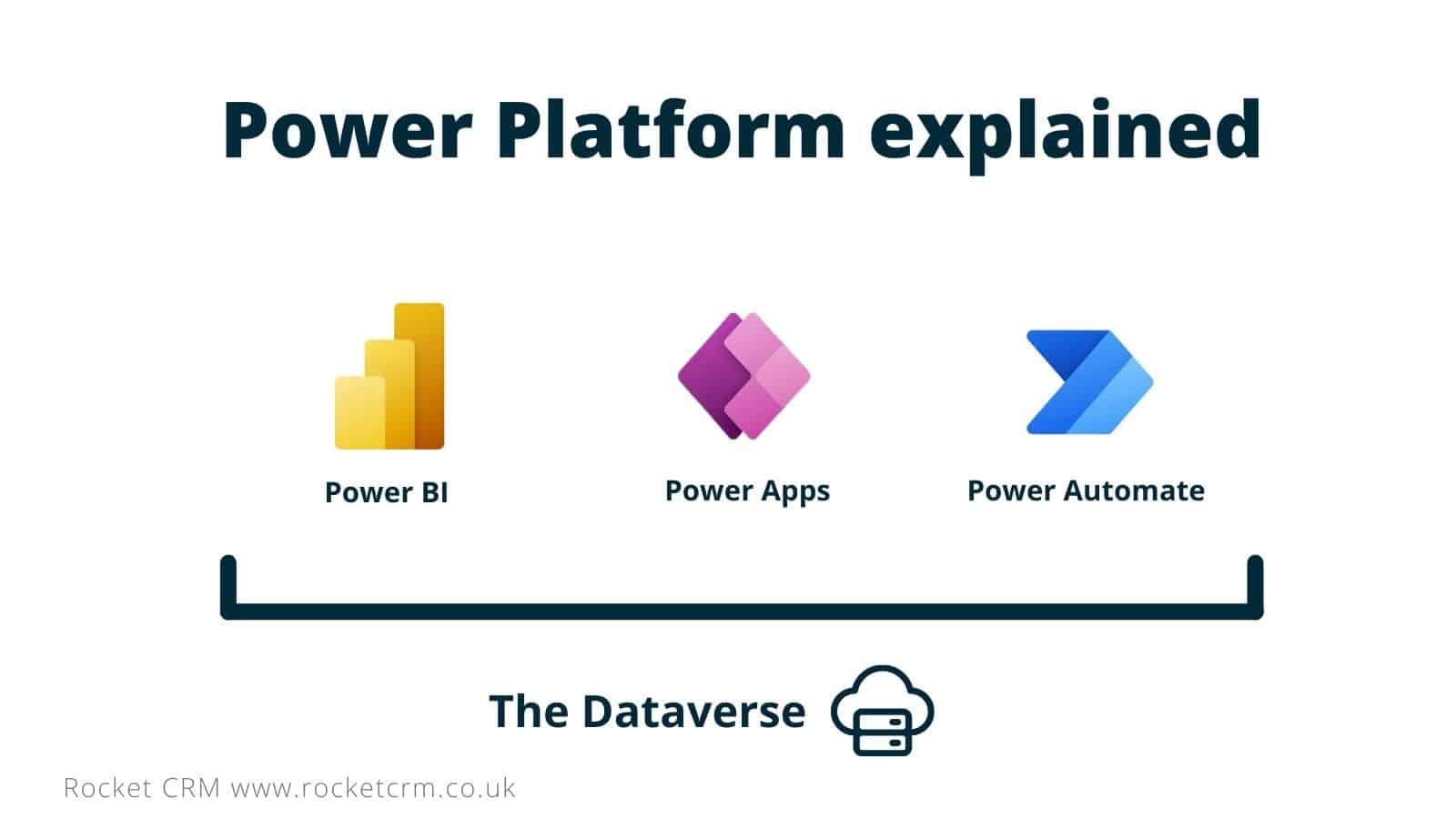
Both Power Apps and Dynamics 365 are built on the Power Platform. Dynamics 365 for Sales, Service and Marketing are all natively built with the sole purpose of working as a dedicated CRM database. More on that later. Whereas Power Apps can be applied to solve a wide range of business process problems.
What is Power Apps?
Power Apps is an easy-to-use low code application platform that can be tailored to solve endless industry or business-specific problems and is helping businesses worldwide with the ongoing digital transformation. It’s recently been recognized by Gartner as a leader in its class.
Power Apps is low code, allowing businesses to develop their unique applications without programming skills. Leveling the playing field in terms of access and speed of accessing digital business tools. Plus, these Apps can be easily accessed on mobile devices and desktop computers with increased compatibility on both devices.
Examples of Power App applications
From internal procedures and requests to customer-facing interactions, Power apps can manage a wide variety of processes. For example, an HR department may be looking to replace their paper process of onboarding documentation. In this scenario, they could quickly and simply create an HR onboarding portal that collates the new employee’s information and records their onboarding progress. Beneficial in terms of the employee experience whilst driving efficiency in the HR department.
Another example could be a company utilizing it as a service booking portal, with all customer data seamlessly integrating into the existing CRM database and easily shared with other areas of the business operations such as the field team and technicians and accounts department for invoicing.
These are just two very simple examples of how the tech can be quickly and easily applied, though we often use it to create simple low-cost CRM solutions, as an alternative to Dynamics 365.
Let’s look at the Microsoft CRM solution known as Dynamics 365 in more detail.
What is Microsoft Dynamics 365?
Microsoft Dynamics 365 is a cloud-based software application providing ERP (Enterprise Resource Planning) and CRM (Customer Relationship Management) functionality. As we are a Microsoft Dynamics CRM specialist, we’ll focus on that functionality for this blog.
Dynamics 365 CRM modules help businesses collate, manage, and analyze customer data more effectively for improved customer relationship management, sales and marketing. The centralised and unified data approach has massive benefits for businesses in terms of driving efficiency by optimizing processes and empowering businesses to leverage their customer data with a digital-first approach.
As a Microsoft product, Microsoft Dynamics 365 integrates with the standard Microsoft Office suite, plus, Microsoft Teams, as well as SharePoint, Power Apps, Power BI. These integrations can be extended by using one or more of the connectors available for Power Automate, allowing seamless low code integrations between multiple systems Adding integration clout like this is a fantastic benefit for businesses looking for greater efficiency and productivity.
This seamless data sharing across the modules means the removal of any negative data silos and businesses can harness the power of their data for smarter marketing, sales and service operations. Countless additional add-ons further enhance the individual modules.
Dynamics 365 or Power Apps, which is best as a CRM?
First and foremost, both powerful tools are built on the same platform utilizing the same technology, and both are cloud-based. Both are aimed at enhancing business processes and data management. So, if we are clear that the role of Dynamics 365 as a sophisticated and custom-built database and data management hub, Power Apps offers a more cost-effective way of managing and storing data enabling businesses to create cost-effective CRM solutions in some instances.
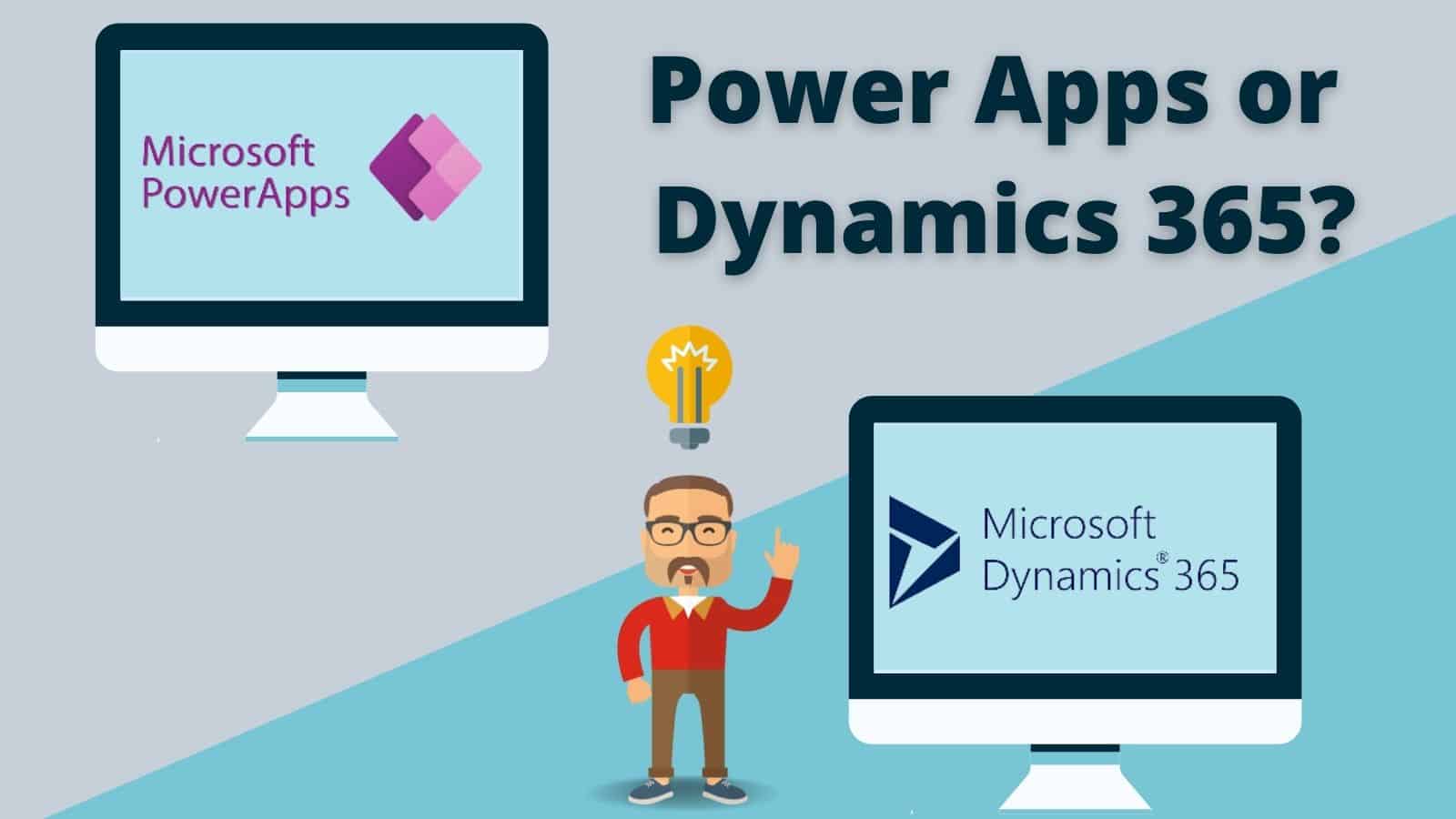
If Dynamics 365 modules offer a powerful CRM database solution for businesses, why and when would a business choose Power Apps instead of Dynamics 365?
The decision around whether Dynamics 365 or Power Apps is a CRM solution is dependent on a couple of factors.
If the client has a requirement that is met by the standard Dynamics functionality, then it’s generally better that we recommend Dynamics 365. An example here would be the service functionality that includes things like SLAs. We can build SLA s ourselves but as it is in the Service product, we would encourage people to use what Microsoft has built. The other benefit to this is they would get the new improved functionality releases from Microsoft around Service.
As another example, teams that have a basic sales requirement may just need very basic opportunity tracking but don’t need Quotes and Orders and Product line items, then we would potentially build a basic entity for the Opportunity because this can be done relatively quickly and easily but in the long run, works out more cost-effective for them.
We often find this is the case with charities. They tend to work with modest budgets and often have very basic needs.
Another example where we have chosen to build using Power Apps, is with an investment company that needed specific features that would allow them to calculate and pay commissions to IFAs. This feature wasn’t available in the Dynamics 365 product range and so the simplest and most cost-effective solution was through Power Apps.
Quite often, either product could be suitable for a client’s needs, and this is when we ask the client about their plans, as it may be cheaper for us to go down the Power Apps route now if they plan on growing the use of the function to include additional features and functions that are in Dynamics 365.
We always see it as our job to advise clients on the most cost-effective implementation and that means asking the right questions and understanding their business objectives and goals. We often find that a client will typically ask for Dynamics 365, as it is the most common name that they are aware of, but we can advise on whether to build (the Power Apps option) or buy the functionality required with Dynamics 365.
Summary
Both products hold their merits and in many ways are similar when looking at delivering a CRM solution, however, cost can often be the deciding factor as to which you choose.
If you need further advice on Microsoft Dynamics 365 for Sales, Marketing Service or Power Apps, contact us for sound expert advice.