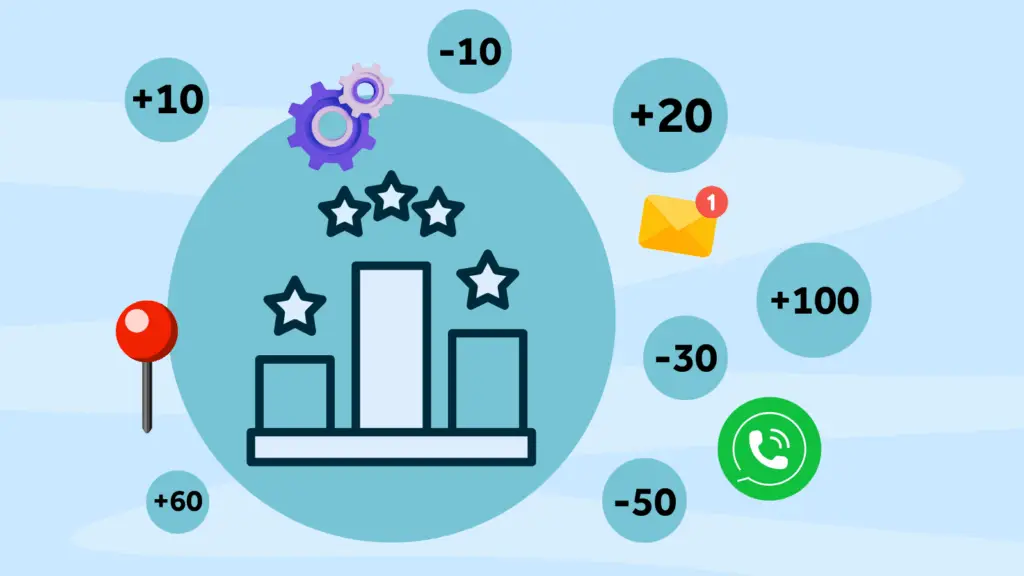If you’ve been reading advice about CRM systems lately, you’ve probably heard the same message repeated over and over: “Ditch the spreadsheets! Excel is holding you back! You need to go all-in on your CRM!”
At Rocket CRM, we wholeheartedly agree with keeping as much as possible within the CRM environment. But we’re also realists. In the real world, especially for smaller organisations that don’t have all the database capabilities and advanced features on their CRM there are going to be legitimate reasons why data needs to be exported.
The real enemy isn’t the Excel Tracker itself, or even the act of exporting data. The enemy is unmonitored, untracked data exports that leave your business blind to potential risks. What you need is visibility into those exports, and that’s exactly what tracking data exports from your CRM provides.
After reviewing countless data export scenarios and speaking with SME owners who rigid “CRM-only” approaches have burned, we’ve come to a simple conclusion:
Keep the export button ON, for those that need it, and monitor what’s happening. Don’t lock everything down; it frustrates your team.
Let us explain why this actually matters for your business.
The Real Data Export Problem You’re Facing
Most SME owners find themselves stuck between a rock and a hard place when it comes to data exports, particularly those using Microsoft Dynamics 365 or Power Apps. The Excel Tracker is built explicitly for these Microsoft-built CRMs, helping you navigate this exact dilemma:
Turn exports OFF, and suddenly your sales director can’t analyse the pipeline, marketing can’t get data into their email system, and your MD can’t pull reports for the board meeting. Everyone’s frustrated, and productivity grinds to a halt.
Turn exports ON, and you’ve got no clue who’s downloading what, when, or where those spreadsheets end up. It’s a complete black hole.
But with the Export to Excel Tracker firmly on, you can see what’s being exported from your CRM without stopping people from doing their jobs. That’s precisely what tracking data exports from your CRM enables you to do.
Need guidance on exporting your data from your Dynamics? Read our guide on Exporting Data from Dynamics 365.
Why Gaining Data Export Visibility Matters More Than You Think
Let me break down the real reasons why maintaining visibility through tracking your data exports is crucial:
- GDPR Compliance Without Going Mad
- The Data Protection Act 2018 requires you to demonstrate that you’re protecting data appropriately. That means keeping audit trails proving you’ve got controls in place. When the ICO comes knocking after a breach, you need to show exactly what was exported and by whom.
- Business owners can avoid sleepless nights and hefty fines by using a system that monitors exports without locking down their business operations entirely.
Protection From External and Internal Threats
We need to talk about something uncomfortable but increasingly common:
External threats are evolving rapidly. Hackers are now using AI to combine stolen CRM data for sophisticated fraud schemes. If you can’t track what’s leaving your system, you have no way of knowing when you’ve been compromised until it’s too late.
Yet, internal threats are just as real. Someone leaving for a competitor with your customer list, or an employee accidentally emailing sensitive data to the wrong person, these scenarios happen every single day. Most data breaches involve insiders, and many are entirely accidental.
Tracking your data exports gives you visibility into these issues early. You’ll spot unusual download patterns, identify risky behaviour, and have a complete audit trail if something goes wrong.
The Data Export Tracking Advantage
Here’s what makes tracking data exports so powerful: it creates accountability without creating barriers.
- Your team can still do their jobs: Your sales director pulls their weekly pipeline analysis. Your marketing manager exports contacts for campaign segmentation. Your finance team downloads customer data for invoicing. Everyone has the access they need to work effectively.
- You have visibility: You know who exported what, when they did it, and what data they accessed. That visibility changes behaviour naturally, and people are more careful when they know their actions are tracked. It’s like having virtual security cameras in your office; their mere presence encourages better behaviour.
- You’re building the documentation trail that regulators expect: If you ever face an audit or investigation, you can demonstrate that you took data protection seriously. You have evidence of your controls. You can show exactly what happened and when.
Making Data Export Monitoring Work in Practice
The key is implementing your data export tracking system smartly. You don’t need to monitor every single field-level detail or create a surveillance state that makes your team feel untrusted. Focus on the exports that matter —the bulk data downloads that could pose real risk if mishandled.
Seamless Integration: For organisations using Microsoft Dynamics 365 or Power Apps, this becomes exceptionally straightforward. The Excel Tracker integrates seamlessly with your existing Dynamics or Power Apps environment to monitor exports without disrupting workflows.
Red Flags: Set up automated alerts for unusual patterns. If someone who downloads typically 50 records suddenly exports 5,000, that’s worth flagging. If exports happen at unusual times or from distinctive locations, you want to know about it.
Create a simple review process: Maybe once a month, you or your data protection officer glances through the export tracking logs. You’re looking for anomalies, not policing every regular business activity. This takes minutes, not hours, and provides enormous peace of mind.
You don’t have to compromise your data security
You don’t have to choose between business productivity and data security. You don’t have to lock down your CRM so tightly that your team can’t function. And you definitely don’t have to live in fear of what you can’t see.
Whilst Rocket CRM wholeheartedly believes in keeping as much as possible within the CRM environment, we recognise the reality: smaller organisations, particularly, may not have all the database capabilities and advanced features of enterprise systems. There will be legitimate reasons for exporting data. The key is managing those exports intelligently.
A data export tracking system gives you the best of both worlds: operational freedom for your team and visibility for your business. Your people can export the data they need to do their jobs well. And you can sleep at night knowing that you have proper controls, audit trails, and the ability to spot problems before they become disasters.
The next time someone tells you to turn off all exports and force everything through restricted CRM interfaces, ask yourself: would I rather have control without visibility, or visibility that enables intelligent control?
Final Word: For Dynamics 365 and Power Apps built systems, that means leaving the export button on but monitoring what gets exported. Keep tracking your data exports. Use the Excel Tracker wisely. Your future self (and possibly your legal team) will thank you.
Track Microsoft Dynamics 365 Excel Exports With Excel Tracker
At Rocket CRM, we have developed the Excel Tracker, a low-cost, valuable data protection tool specifically designed for Microsoft Dynamics 365 and Power Apps environments. It gives you complete visibility into who’s exporting what data from your CRM, when they’re doing it, and provides the audit trails you need for GDPR compliance, all without disrupting your team’s workflow.
Give this data security tool a try and take advantage of a 14-day FREE TRIAL.
About Rocket CRM
Rocket CRM is a Microsoft Dynamics 365, and a platinum Click accredited partner, helping small to medium-sized businesses and charities harness the power of scalable CRM technology. Our mission is to make powerful CRM software simple with custom-built, user-focused solutions.
Website: rocketcrm.co.uk
Podcast: RocketPod
Twitter: LinkedIn