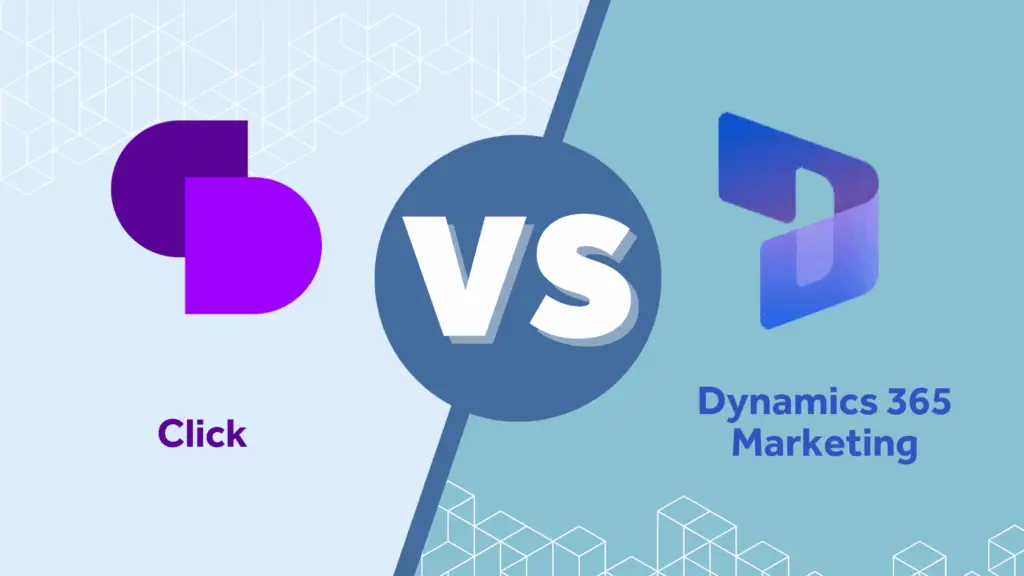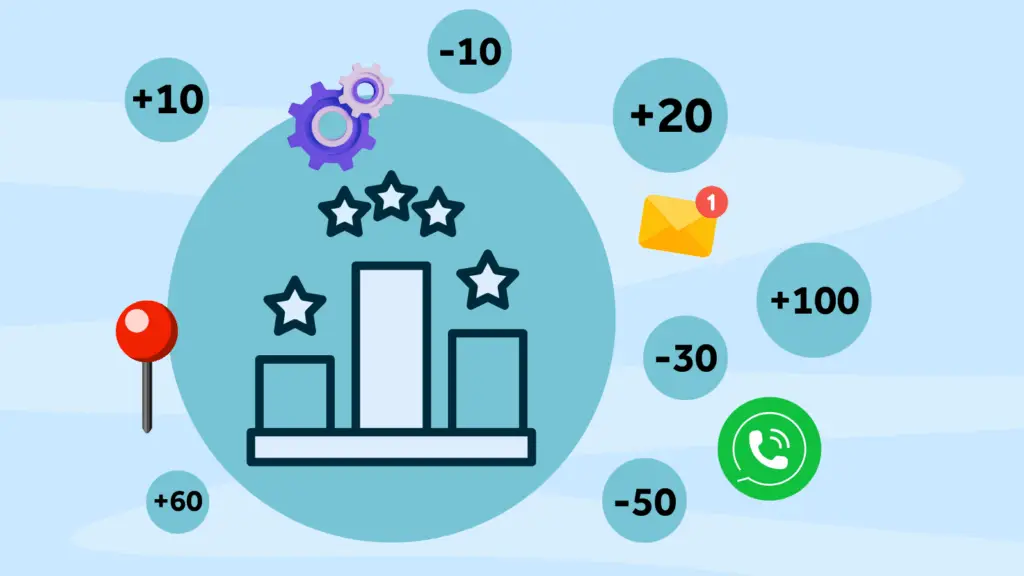For organisations using Dynamics 365 Sales CRM, there are several options available when it’s time to bring marketing tools into the mix. Namely, Click and Dynamics 365 marketing, recently renamed ‘Dynamics 365 Customer Insights – Journeys’. Both solutions offer features designed to help marketers deliver better marketing campaigns and measure ROI. Let’s break down the features of both platforms and compare.
What is Click?
Click is a marketing automation platform specifically designed for Microsoft Dynamics 365 users, integrating seamlessly into your Dynamics 365 environment so that it feels like you’re using one system. It offers marketers powerful tools from lead scoring and nurturing to email marketing and automation. Click allows marketers to deliver multi-channel communications that drive up engagement and optimise sales and marketing activity, all while tracking and analysing campaign performance in real-time. It feels like you’re working in Dynamics 365, and it is user-friendly, making it accessible to all, from small startups to large enterprises.
What is Dynamics 365 Marketing?
Dynamics 365 Marketing (now known as Dynamics 365 Customer Insights – Journeys) is a powerful tool designed to help businesses tailor and personalise customer experiences. It enables marketers to deliver multi-channel communications, allowing for in-depth customer segmentation and providing highly tailored individual journeys that enhance engagement and customer retention. This type of hyper-targeted communication enables companies to develop strong relationships and optimise marketing efforts. Dynamics 365 marketing links the marketing activity directly to sales and customer service processes, offering a unified data platform approach.
Comparing Click against Dynamics 365 Marketing – features
Both platforms boast an impressive set of features, but the way these features are implemented can differ significantly. Let’s see how they compare.
1. User interface & ease of use
Click: The platform is simple to navigate and is designed with marketers in mind. The clean tools bar makes it easy to hop from one feature to another, and once inside the tool, it is nice and intuitive. After completing basic training, navigating the entire platform is easy. Plus, as it’s natively built, it looks and feels like Dynamics 365. For new users, you don’t have to get your head around a whole new user interface, which speeds up onboarding and allows for a quick rollout.
Click has done an excellent job of ensuring it is easy to create, oversee, and optimise campaigns – even for those who aren’t tech wizards, thanks to drag-and-drop editing for landing pages and the email builder. And its clean design allows smaller businesses with limited capabilities to utilise its full capabilities.
Dynamics 365 Marketing: Although it offers a comprehensive set of features, Dynamics 365’s user interface can be overwhelming and unnecessarily complex at first glance. Having said that, if you’re already using the Dynamics 365 suite, the learning is made easier. The level of time required to roll out depends on the complexity of your needs and the type of tools you require. On the plus side, Dynamics 365 users will likely adapt to the new module very easily.
Winner: Click – For its user-friendly design. Click is the more straightforward solution for businesses looking to get up and running quickly.
2. Marketing automation & campaign management
Click: This tool truly shines in its marketing automation capabilities. Creating personalised automated workflows for email marketing, lead nurturing, and customer retention is straightforward, and setting up its automation rules is simple, allowing non-technical marketers to create complex workflows.
Dynamics 365 Marketing: Similarly, Dynamics 365 offers powerful automation features like lead scoring and customer journey mapping. However, the setup process can be complex and requires extensive integration with other Microsoft tools. That being said, a plus of Dynamics 365 is its ability to create a more united and data-driven approach by linking marketing efforts directly with sales data.
Winner: Click – Although Dynamics 365 is impressive, the ease and flexibility of Click make it a more attractive option for those who want to create campaigns easily.
3. Integrations and ecosystem
Click: We believe integration is a non-negotiable when adding marketing tools to your CRM platform. As we have already mentioned, Click is natively built, meaning it offers users seamless integration into the existing Dynamics 365 environment, to the extent that it feels like you’re using just one platform. Ideal! Plus, there is seamless integration with all other Microsoft tools. Additionally, for those looking to integrate third-party applications, Click supports various third-party applications, including LinkedIn Sales Navigator, Google Analytics and Salesforce. For businesses that use multiple software tools and require seamless integration to create a connected ecosystem, Click stands out as a smart choice.
Dynamics 365 Marketing: As a Microsoft product, users benefit from its seamless integration within the entire Microsoft ecosystem, working in harmony with other applications, such as Teams, Power BI, Microsoft Dataverse, SharePoint and the like. It is a clear advantage for those who have made the leap into the Microsoft environment. It is possible to use API integrations for a variety of third-party applications, including LinkedIn Sales Navigator, Shopify, and Google Analytics, among others.
Winner: It’s a tie! Both tools offer users the ability to integrate with a range of third-party tools, making them more adaptable for businesses that rely on a hefty tech stack. Essential for ensuring you are streamlining your marketing efforts and eliminating the need to export and import data.
4. Reporting and analytics
Click: Click makes measuring campaign success quick and simple with robust reporting and analytics tools that provide real-time insights into key metrics, such as conversion and click-through rates. The platform also allows users to A/B test campaigns, improving performance over time on data-driven insights.
Dynamics 365 Marketing: Performing well in these areas, Dynamics 365 provides strong reporting and analytics capabilities, especially if your business already uses other Microsoft tools. Dynamics 365 delivers helpful insights into campaign performance, customer behaviour and sales outcomes. However, accessing these insights often requires more technical mastery to fully customise dashboards and reports.
Winner: Click – While both offer powerful analytics, Click’s simplicity and easy access to reports make it more practical for marketers who want easy-to-access, actionable insights without a complex setup.
5. Pricing
Click: It offers packages based on features and the number of emails. The higher the volume of data being used, the higher the price. This is commonplace for most marketing SAAS providers. The benefit is that smaller companies can start with basic, affordable features and upgrade as their demands grow. This flexibility, transparency and lack of hidden fees allow companies to create a plan that suits their needs and budget.
Dynamics 365 Marketing: For smaller businesses, Dynamics 365 tends to be more expensive, with costs increasing as integrations and additional features are added. It also has a tiered pricing structure based on the number of “Interacted People” within your system, which includes an unlimited number of users. The pricing also varies depending on whether it’s a standalone subscription or a license to another Dynamics 365 application. It may be of good value to those already using the broader Microsoft suite, but it can be pricey as you begin to build it out. Having said that, Microsoft does offer generous discounts to not-for-profit and educational establishments. Find out more about Microsoft Dynamics 365 charity discounts.
Winner: Click – For smaller businesses, especially, Click’s transparent pricing makes it a more cost-effective solution.
Conclusion: Why we believe Click is the best option
Both platforms offer powerful tools, but Click takes the lead for several reasons. The platform’s accessibility, flexibility and affordability make it a better choice for businesses of all sizes, particularly those looking to deploy quickly.
Within Microsoft’s broader ecosystem, Dynamics 365 Customer Insight –Journeys offers robust integration; however, with Click providing a more straightforward implementation and rollout, as well as compatibility with third-party applications, it shines as the more versatile solution for businesses that extend beyond Microsoft tools. And the icing on the cake with Click is its transparent pricing strategy, which allows companies to scale up their marketing efforts without hidden costs popping up.
For those seeking an intuitive, cost-effective, and powerful marketing automation platform, we direct the majority of our clients to Click.
ABOUT ROCKET CRM
Rocket CRM is a Microsoft Dynamics 365, and a platinum Click accredited partner, helping small to medium-sized businesses and charities harness the power of scalable CRM technology. Our mission is to make powerful CRM software simple with custom-built, user-focused solutions.
Website: rocketcrm.co.uk
Podcast: RocketPod
Social: LinkedIn