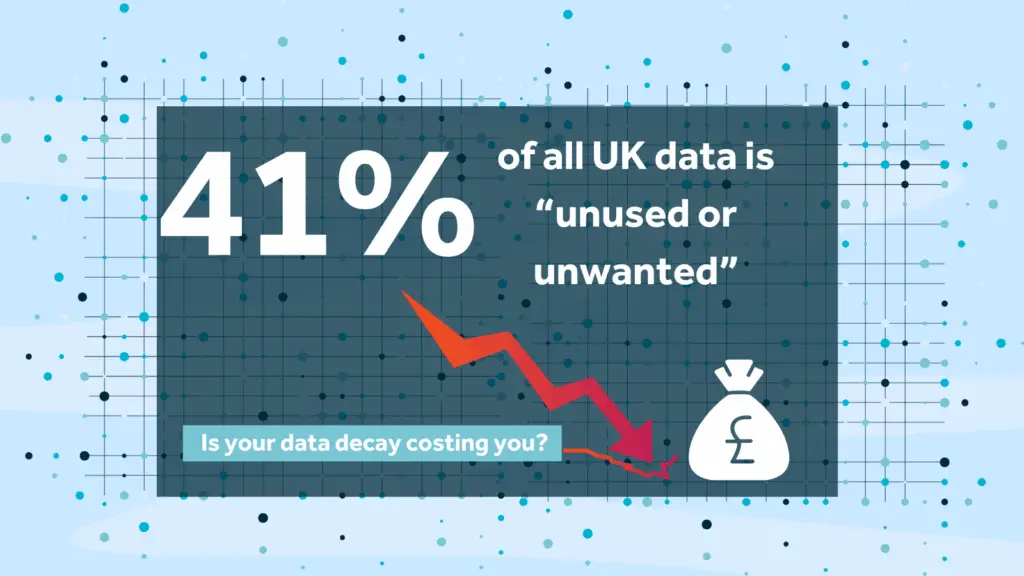As your customers, and potential customers, start to return to offices again post-Covid, it’s worth taking the time to look again at an often-overlooked aspect of Click’s functionality (formally known as ClickDimensions), Web Analytics. Let’s have a look at how this works and why it’s worth adding a little customisation and routinely querying and enhancing this data.
But firstly, why now? What’s Covid got to do web analytics?
Let’s quickly look at how websites work (without getting too technical!). Basically, when someone visits your website their browser is requesting that the data needed to display your website (hypertext) is packaged up for transfer, over the internet (probably using some sort of protocol… that’s right, we’re talking here about the HyperText Transfer Protocol, HTTP, if you were wondering what that means… now you know! In order for that data to be sent to the right place, this request must include an IP address. So, if we know who that IP address is registered to – and the great thing is that IP addresses are, generally speaking, registered to particular companies – then you can get some insights on which companies are looking at your website. Hurrah!
The problem throughout much of lockdown (there had to be a catch, right?), has been that with so many people working from home the registered providers of IP addresses being used by visitors to your website have tended* to be provided by Internet Service Providers (ISPs). Of course, it’s impossible to tell where people are employed based on who provides their home internet connection.
The other issue to take into account is static and dynamic IP addresses. The IP address your customer sends your website when they are browsing from home is very probably dynamic and likely to change intermittently, for a number of reasons, not least protecting their privacy. When they are in the office, however, and if their company has paid to have static IP addresses (which most reasonably sized companies would do), then you will be able to reliably see that someone from that specific company has been looking at your website.
Now people are returning to the office you can expect to see more visitors to your website using static IP addresses and therefore more identifiable as a customer or potential customer.
*unless your customers were using a VPN, in which case you may still have got some useful data.
What else can we find out?
If visitors to your website, assuming they are accepting cookies from your website, are filling in forms then their email address is saved in those cookies; this also works if someone clicks on a link in an email you’ve sent using Click. Any subsequent time they visit your website from the same computer (or from a browser that is synching cookies across all the computers they use – hence why Google provides you with the ability to do that in Chrome) you will be able to see specifically what pages an individual is looking at, even how long they are spending on each page and which page they then look at next.
How do we use this information?
You’ve no doubt invested a fair amount of time and money on your website and making sure you have great content and calls-to-action that ideally get your potential customers to fill out web forms or give you a call. These interactions show you that these people are serious about investigating your products and/or services and should no doubt be prioritised. So why do you need to look at your web analytics? Here are some scenarios to consider:
Sometimes new visitors to your website, for one reason or another, just don’t fill out the forms. Maybe they’re just shy, maybe they were just about to and then… oh, there’s cake in the break room! Can you afford to ignore a potential client out there who just hasn’t gone that extra step?
…maybe it’s not them, maybe it’s you! If you’re getting lots of traffic to a particular page then great: perhaps you’re getting pretty good at SEO, maybe you’re offering a unique service that looks attractive at first glance, or perhaps your content has somehow struck a chord. If visitors aren’t choosing to interact with you further, is there an issue you need to address?
Naturally, some pages are going to attract more attention than others and some, not necessarily the same ones, will convert more visitors to enquirers. Comparing the pages that work with those that aren’t quite as successful may give you some insights that will help you to improve performance across your website.
Your number one client has visited your website several times last week, but they’re looking at one of your new products. They’ve not got in touch yet, maybe it would be a good time for that catch-up call?
Or, a prospect is looking at your website after you called them last week, what content has struck a chord that you can reinforce when you next speak to them? Maybe the content they are most keen on is not what you thought would be the main selling point.
It’s all very well knowing that a company is potentially interested, but if you don’t have a name for an individual how do you convert that insight into something more tangible? Treat it as you would the preparation you would do for any other cold call: research is key, LinkedIn and the company’s own website in particular. The key thing to bear in mind is that you know someone at this company is already looking for the products or services you offer, you might get lucky and end up speaking to them (remember to update the visit records!). This approach focuses your prospecting efforts on high-value prospects, ensuring an efficient approach to your sales growth strategy.
There is one thing that needs to be considered before you invest too much time into this, how are you going to explain your call or email out of the blue on something that might be very specific, you may find yourself speaking to someone who says “, what a coincidence I was looking on your website just this morning” – it’s happened to me! Our recommendation is to be upfront and honest about why you are calling; a great deal of your audience is likely to be savvy enough to know that it’s not a coincidence and any attempt to lie about that, even by omission is likely to lead to a very bad first impression.
Whilst some less savvy visitors to your website might be uncomfortable to discover that you have this information about their visit, they will more likely appreciate your honesty and you have the opportunity to frame the conversation in a much more proactive way, they might even be impressed at how technologically advanced you are.
Doesn’t Google Analytics and/ or similar tools give me the same information? Why use Click for this?
By and large, yes, they do give you broadly the same information in isolation. It may be fair to say that these other tools may give you more insights into other aspects of the performance of your website, in an anonymised way, so your marketing team should probably continue to make use of these tools. This could be in the way of retargeting display adverts and that’s great for remaining front of mind.
The beauty of Click is that being natively built-in Dynamics 365 / Power Platform, you can directly relate site visits to individual Leads/Contacts and Accounts and all the other information you then hold about your clients and prospects. The web activity then becomes one sector of your 360⁰ view of your customers and prospects.
You can also then start to get really clever about what you do with that data because it doesn’t exist in isolation. Exactly what you do will depend on your company, products, market, processes but here are some ideas:
- There are at least a couple of useful custom fields you could add to Click’s IP Organizations [sic] table:
- A two-choice field so you can identify and filter out all the ISPs, anonymous visitors and similar noise from your site traffic. This only needs to be done once for each organisation/IP address but there’s automation that can help with this.
- A look-up of Accounts so you can relate any anonymous web activity directly with companies; exactly how this is done might depend on the hierarchy for accounts that you use and any one solution may not fit all eventualities.
Adding these fields then requires a commitment to regularly check the web traffic to keep these fields updated, it’s a manual process but the effort will more than be rewarded with new leads with engaged companies. A small warning, customizing Click tables needs to be done so that updates to the solution won’t overwrite anything you do.
- Definitely consider adding some views to filter on countries in which you are active and to help you focus on the most active anonymous visitors or which IP Organisations need work.
- Other tools purely rely on your staff remembering to check the traffic to the website. Any insights gained would have to be manually entered into your CRM. So use Power Automate to alert a specific individual or team, using Microsoft Teams perhaps, when someone has visited your website or a specific page on a few occasions in a specific time period. Schedule calls, use a queue or assign tasks to ensure these are followed up.
- Add views of website activity to your Account records so you can get a fuller picture of what that clients are interested in.
- If a contact or lead has visited a page that normally would only attract very engaged visitors but they haven’t completed a webform or called or emailed (i.e. there is no recent inbound activity record) to ask for more information, add them to a Marketing list (in a GDPR compliant manner, of course) using Power Automate, which in turn triggers a nurturing campaign automation that might include a special offer or some supporting content, it might be all that’s needed to get that sale over the line.
Ready to explore how Click and Rocket CRM can help you get more out of your web analytics?
With people returning to offices after lockdown and the summer break, now is the perfect time to look at how you can start to get more out of this often-overlooked piece of Click functionality. The information is already there, you just need to invest some time to hone and query it, time which we firmly believe will more than be repaid in increased engagement and sales.
Give Rocket CRM a call or contact us to find out how we can help. We will be attending the B2B Marketing Expo on 16th and 17th November 2021, on stand B2B-080 alongside our friends from Click. If you are also attending, please do come by the stand and meet Iain and Kyle.
Registration for this exciting event is completely free. Book here
ABOUT ROCKET CRM
Rocket CRM is a Microsoft Dynamics 365, and a platinum Click accredited partner, helping small to medium-sized businesses and charities harness the power of scalable CRM technology. Our mission is to make powerful CRM software simple with custom-built, user-focused solutions.
Website: rocketcrm.co.uk
Podcast: RocketPod
Social: LinkedIn