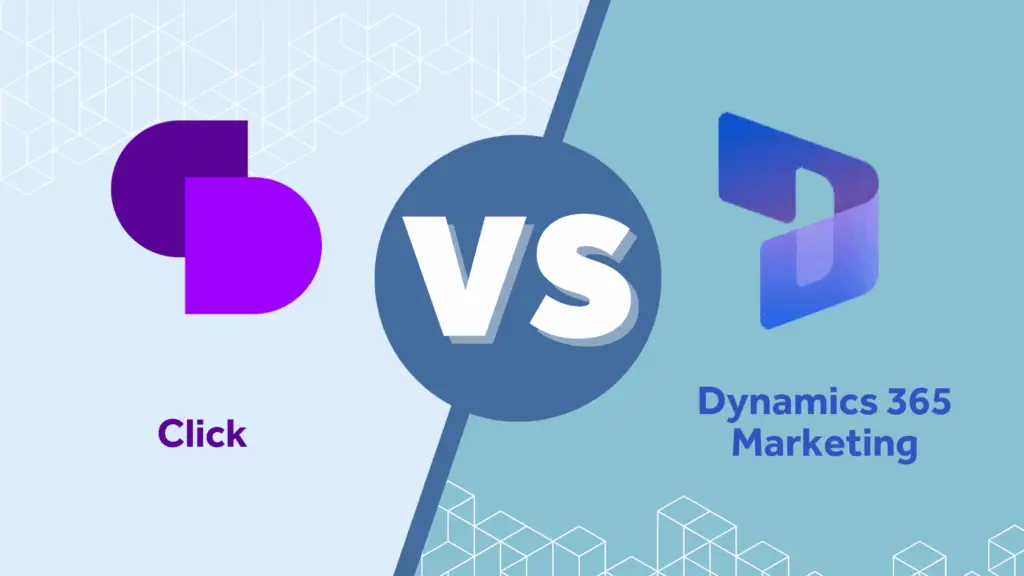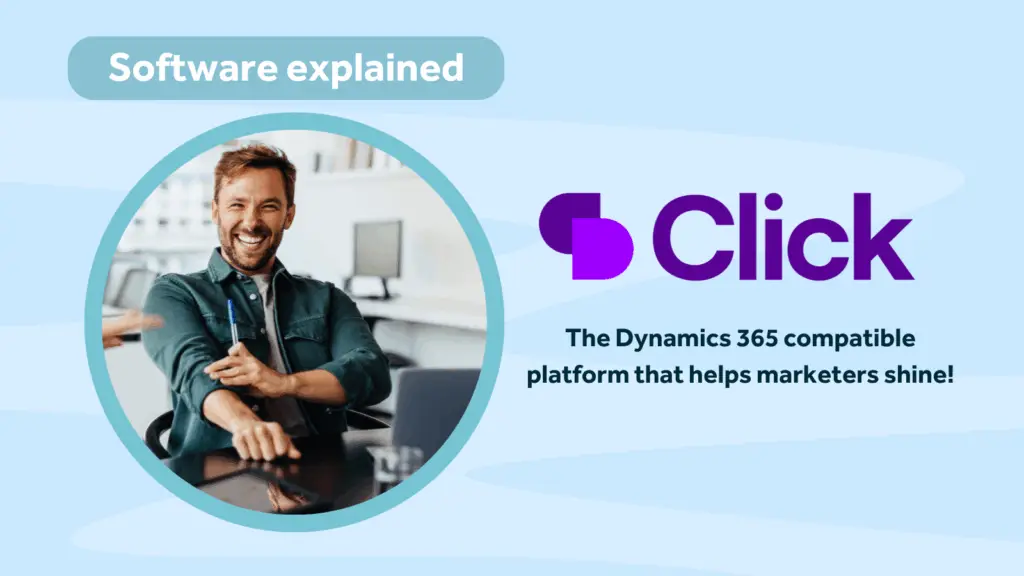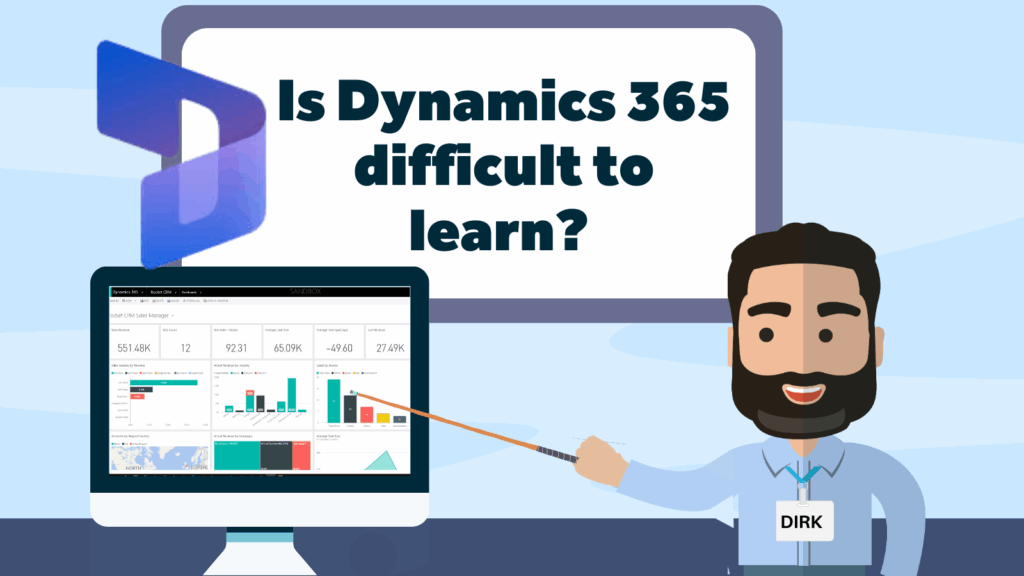Tech adoption is rising, and CRM tech specifically is in big demand. Since the radical changes brought on by the pandemic, even traditional and tech-adverse companies have been embracing technology to improve their customer relationships, marketing and sales, understanding that tech enables them to sharpen their competitive edge.
And whilst some sectors remain ahead of the game in that regard, there are still swaths of businesses and charities that are jumping aboard the CRM tech train. That’s great news.
If this is you, then excellent, it’s a decision you won’t regret – so long as you select the right CRM solution AND you implement it successfully. It can be risky business for sure, as a new CRM is a sizeable investment, and it may have taken a mammoth effort to prize the necessary funds from finance’s titanium grip in order to purchase it. For your sake and for the sake of the FD, you need it to work well.
And there is a tried and tested way to reduce risk and ensure a smooth CRM project by following this ten-step guide to CRM implementation. At Rocket CRM, we call it our ten-step “Rolls Royce” blueprint and we’ve used it countless times with our clients.
The Rocket CRM “Rolls Royce” approach to successful CRM implementation
Step 1 – Identify your Processes
Understand what you want the CRM solution fix or do for you. Are you managing sales, marketing or customer service Perhaps all three? Or are you looking for a membership CRM? Perhaps you are managing donations if you’re a charity. This will help you understand the processes you want to build. And also, consider that you don’t need to build everything at once. You can take a phased approach if you want multiple processes added in. For example, say you want sales, marketing and service, then we recommend you phase each element in.
Step 2 – What are the goals and aims?
Perhaps you just want a new CRM, and it’s a like-for-like change or you maybe You need an upgraded system, and you have some pain points you want to improve from this new system. Ask yourself, ‘What does good look like?’ What experience will it deliver to your customers? How will it help your sales team? How will sales improve? This is a good point to set criteria for your goals.
Step 3 – Build your CRM team
This CRM team will be involved in the CRM implementation. You need to understand who is responsible for this project and who’s responsible for the budget. This is your known as project sponsor – and often, this is a senior decision maker of an organisation or a board member of a charity. This person needs to have influence over the whole organisation and they need to be the drivers of the change.
Then you are also going to need to appoint a project manager. This person is the main point of contact and the person ensuring everything is happening as it should, pulling together resources to make things happen and reporting back to your project sponsor.
This doesn’t have to be their full-time role, but it certainly needs a heavy level of commitment. The job role isn’t important, but they need to be an organised person and be able to illicit the necessary resources and influence to ensure things happen.
In addition, a system administrator or a ‘super user’ is also required. This person will become the CRM expert in-house once the system is live. They don’t need CRM experience per se, but it can be an advantage. They will be tasked with translating the requirements to the partner, and they will also be the ‘go-to’ person for the rest of the staff once the system is live.
You’re going to want to involve other experts from your company, those who have expert knowledge of your current processes and systems. You need to tap these folks for their knowledge and involve them in testing later down the line. They are also involved in helping you complete point 2 – knowing what you need from the system.
Lastly, you also want end-users involved and perhaps even customers if they use a portal as part of the CRM. Get these folks involved in testing and listen to what they have to say, listen to their gripes. We can’t stress the importance of building a system with users in mind. You also want to get these folks involved early as possible before you ever begin the build and testing phase. Those requirements need to be included in the briefing stage.
Step 4 – Map out your processes
This is about mapping out what you’re currently doing in terms of processes and how you want them to be in the future with the new system. These could be the same, perhaps. Or you may be looking to make efficiencies in your processes as part of your CRM implementation. The latter is the most popular approach.
This mapping is a high-level view of your processes that will be built into your CRM, and there is some great software you can use to map this out. Microsoft Visio is a great tool to visually map out your process flow.
Once you know what you currently do, you can then decide if you want to change anything, can you do things more efficiently? In a way to improve the customer experience. By doing this, you can identify risk areas and pain points.
Step 5 – Data Migration
As you’re moving systems, it’s going to involve moving your data, and we don’t just mean the data in your central system; you need to consider ALL your data. Is there data sitting in other software or perhaps sitting in spreadsheets? This must be done well and can take more time than you might think. It has to be planned well. You don’t want to import data duplicates. This is the ideal time to review the quality of your data; quite often, data from old systems needs cleansing properly. The worst thing you can do is import poor-quality data into your shiny new system.
We also advise carrying out trial data migration. This is where you carry out a full data migration in a testing environment so that you can interrogate your data and flag any issues. This is the first time you will see all your data from your different sources and the first time you can see the overall quality of your data. This can be quite an eye-opening experience in terms of evaluating its quality. It’s critical that your resolve any data issues before you go live and minimise risk.
Your CRM partner should be very much involved in the technical aspects of this to reduce the pain points. They’ll give you clear instructions, check the data and carry out the actual data migration.
Step 6 – System integration
If we want to link the CRM system with another system to move data backwards and forwards and to provide value or insight to users, we advise our clients to think about what we want to link our CRM too. Perhaps to our accounting system such as Sage. Or perhaps we want to link it to Microsoft Outlook or Google. It’s definitely worth thinking about those links. It’s becoming more standard practice to create a ‘one source of truth’. The CRM becomes the hub of data sources.
Some integrations are easier than others. For example, with Microsoft Dynamics 365 CRM, there are build-it native integrations with other Microsoft products. Other CRM software offer different ways to integrate. Integration can be quite complex and a chunky element of a CRM implementation, and often it makes sense to integrate the easier integrations and minimal viable product and then phase in the more complex integrations at a later phase.
Sometimes these integrations can be done with specific tools. Third-party applications can integrate the different systems, and your partner should help you identify the best way to integrate those systems in the simplest and most cost-effective way.
Step 7 – Selecting a solution / partner
When you’re ready to select your platform, you need to consider the following things carefully:
- Is it fit for purpose?
- Is it cost-effective overall
- Is it well established and reliable?
- What licenses do I need?
- How and where will people use your system?
- What integrations do you need or what’s nice to have?
- What’s the roadmap line for their product? Are they continuing to invest in their product?
- Will we be able to scale up the system easily?
- What about security levels – how secure is the data internally and externally?
- Is reporting simple easy and free to access?
This is a sizeable list, and in addition to these questions, you also need to decide whether or not you require a CRM partner. Can you do it alone or is an expert needed? This depends on your initial requirements. If you a very small start-up, then perhaps not, A simple out out-of-the-box the box CRM such as Zoho, Sugar CRM or HubSpot may suffice. But as you grow, so will your complexity. If this is a CRM upgrade, then you may well require the skills and experience of a CRM partner.
You can grade these requirements in any which way you need to. For example. Must have should have could have. Download a free CRM project kit which includes a helpful crm scorecard to helpyou identify the best CRM for your needs.
Step 8 – Define project scope
This is about looking at what’s included. What work do you need to carry out to achieve all the goals set out in step 2. And then putting together a plan of who is doing what and when to complete these activities to achieve the goals.
At this point, your CRM partner can look at your processes, and the goals set and then design a route to achieving this. Often, at this stage, we carry out a ‘fit-gap analysis’. Sounds a bit waffly, but in simple terms, this is looking at a potential solution ‘out of the box’ and what you are asking it to do and working out those gaps. By comparing the two, you’ll know what you need to do to address those gaps. It’s basically about knowing how far away from your requirements the system is at.
We also quite often create a proof-of-concept system. This is basically a cut-down mini version of your end solution. This helps you as the client know that your CRM partner has understood your requirements fully. It adds further cost, of course, but it’s well worth doing to manage risk and give reassurance that your solution is going to be fit for purpose.
It’s often far better than writing a chunky document, as often this isn’t read, instead, the visual aspect allows them to clearly see how their processes have been mapped out. It can also act as a bit of a mini training session, as it will be the first time, they’ve seen the possible system. The POC is a very critical checkpoint, important for buy-in and team engagement.
Another tactic that is often taken at this stage is creating a ‘minimal viable product’ or ‘MVP’. Put simply, this is a working solution that people can use from day one in a live environment. It has more functionality than the proof of concept and is often a minimal CRM that provides benefit to you. This is often done for clients who don’t have a lot of budgets upfront. They need a system and are happy to have the very basics, to begin with, and will build it later as more funds become available. Over time we can slowly add more functionality over a longer period of time.
It’s a very agile approach as it means you can get your MVP up and running in a matter of weeks. And as its smaller than a full-featured system, it requires less learning.
Step 9 – Creating a user adoption plan
Change management and user adoption is a fundamental element of successful CRM implementation. In the past, CRMs were very much IT-led, and this would often result in solutions that weren’t designed for users and so this resulted in a lack of engagement and buy-in from end-users. We have another episode coming shortly on user adoption, but to summarise, it is critical to make users feel valued and that their opinion counts. That means bringing them onboard early in the CRM project.
Ultimately, it is about building a system built around your people and not getting too hung up on the processes and technology. It is the people who are using a CRM for the benefit of other people.
Step 10 – Testing
Test, test, test! There are various ways to test before go-live. Some are more formally and structured and others more ad-hoc.
User acceptance (AUT) testing is about gathering a load of users in one room and testing as much as they can. They need to try to break the system!
It’s about investigating, interrogating as much as possible and finding any gaps. To make this process easier for the testing user, a testing plan or testing script can help ensure it is a thorough approach. Sometimes, it can be a struggle to find the time to create these testing scripts, but it’s a worthwhile activity.
It’s also a good idea to have your trial migrated data in the system whilst they test so that users can check data whilst testing the system.
You must also ensure you have adequate support to fix any issues that arise, so that you hit your go-live deadline.
Bonus step 11 – Ongoing development
Having a CRM implemented is not the end, it’s just the beginning. In the old days, it used to be that once your CRM was implemented you were good for several years, but things have drastically changed, and this is a good thing.
New features are released frequently, and your processes inside your business evolve, too – and these need to be modelled inside your CRM to ensure your system continues to work to its optimum.
Also, if you chose an MVP (minimum viable product), then you will be adding more functionality as you build out your CRM.
Given the fast-paced of modern CRM, it pays to have a managed service contract via your CRM partner. This is where you pay for ongoing time to use for a variety of activities relating to your CRM; training, consulting, security audits, configuration and system updates. A good partner will keep you up to speed with updated and new features and changes to licenses and be proactive with regular communications.
There is help you with troubleshooting and raising cases. Essentially there right by your side for your full CRM journey.
On the go? Listen to the CRM implementation podcast episode
If this was helpful, you may also benefit from listening to our podcasts on CRM Implementation.
For impartial CRM advice, contact us for a no-obligation 30-minute consultation. We are not funding experts and can’t advise on processing grants and funding applications, but we will happily share our CRM knowledge to help you make an informed decision.
Click here to book a consultation with one of our team
ABOUT ROCKET CRM
Rocket CRM is a Microsoft Dynamics 365, and a platinum Click accredited partner, helping small to medium-sized businesses and charities harness the power of scalable CRM technology. Our mission is to make powerful CRM software simple with custom-built, user-focused solutions.
Website: rocketcrm.co.uk
Podcast: RocketPod
Social: LinkedIn