Data security and protecting your customer data is critical for any business.
To safeguard your customer data, you can implement actions and processes to monitor data exports from your Dynamics 365 CRM. However, Dynamics 365 users can find controlling Excel export permissions tricky using the “Export to Excel” function, as it’s too blunt for everyday operations and impractical for some business roles. However, gaining visibility and control over Excel exports with a simple Excel Tracker tool App is possible.
Rocket CRM’s Excel Tracker provides valuable insights on data exports, showing details such as who, when, and how many records were exported. This tool enables you to protect your customer data. Discover more about the
Excel Tracker tool.
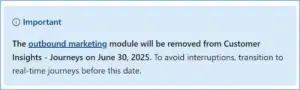 Outbound Marketing module users have two options:
Outbound Marketing module users have two options: