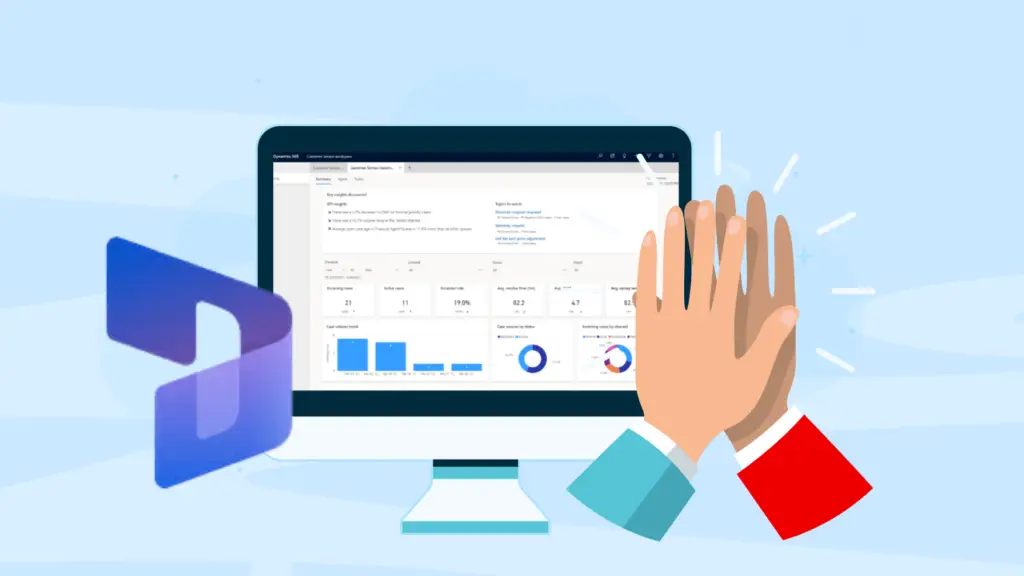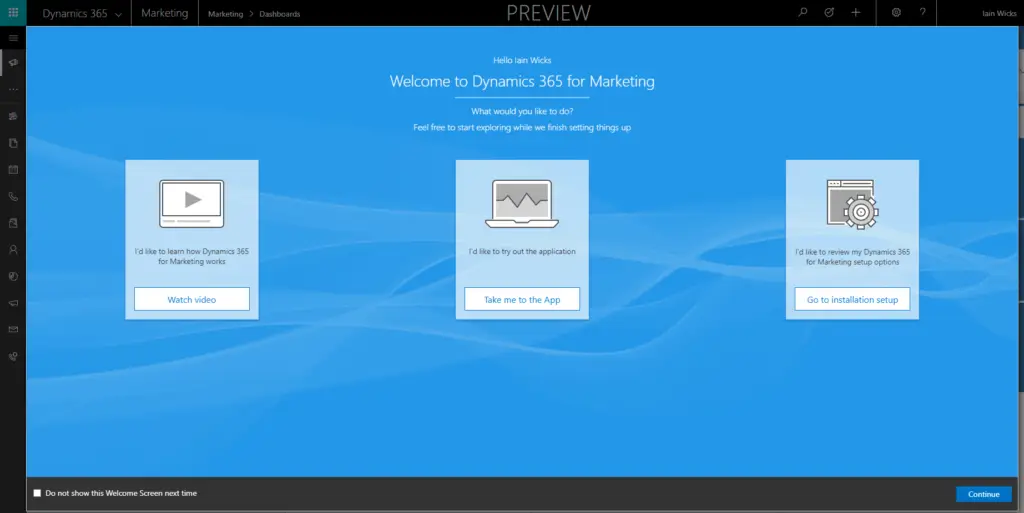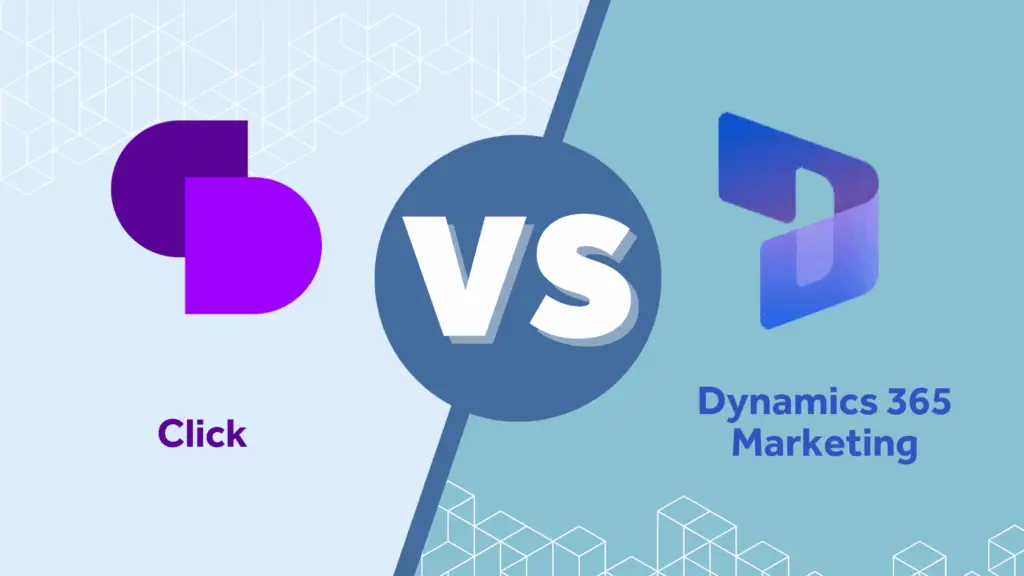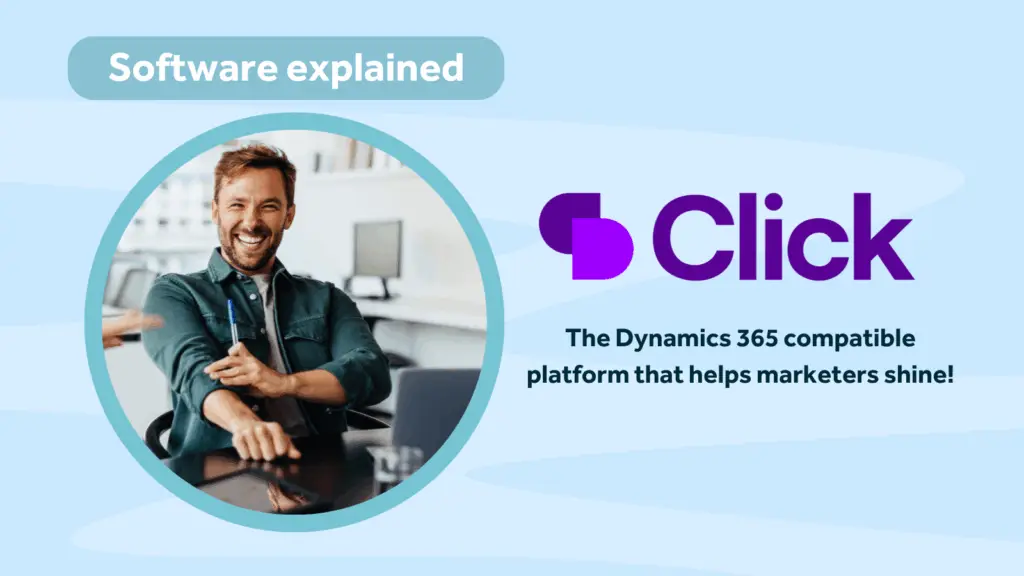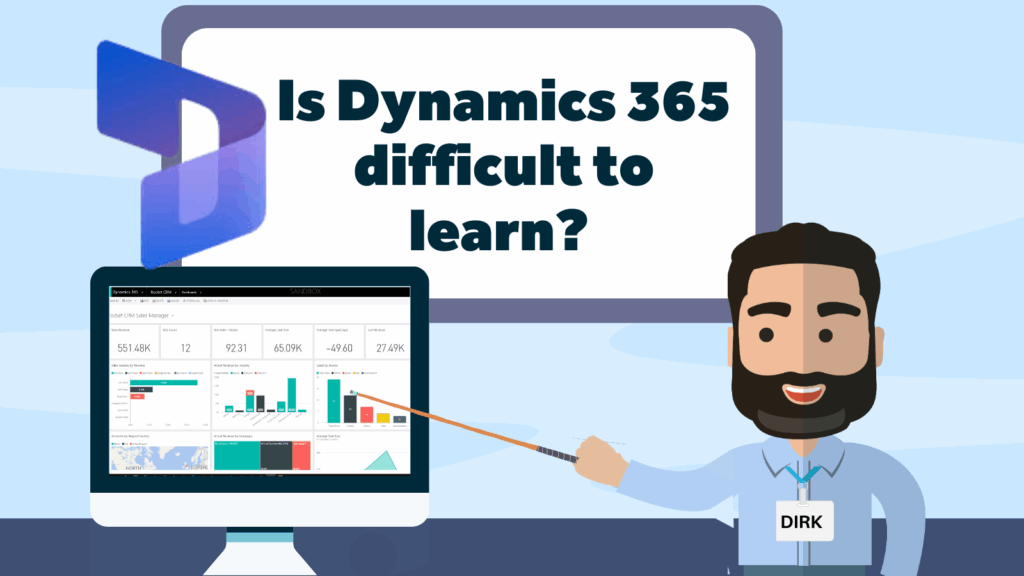Microsoft has finally released Microsoft Dynamics 365 Marketing. This release is a public preview and not yet a full release.
The release comes with a full set of documentation so that the self-starters in the community can dive straight in and start to learn the product; Dynamics 365 Customer Insights – Journeys Documentation.
Prerequisites for Dynamics 365 Marketing
If you want to get started with the preview, then its easy to deploy, but there are a couple of prerequisites
- You must already have an Office 365 tenant.
- You must already have a Dynamics 365 license assigned to you on your Office 365 tenant.
- You must run the setup wizard as a Dynamics 365 user with admin privileges on the Dynamics 365 organisation where you install Marketing.
Quota Limits on the Trial
Each trial is also constrained by a certain number of quota limits
- Loading and usage of up to 10,000 contact records in the system
- Limited to sending of up to 1,000 emails per month
- Up to 100 Litmus email previews per month
- Up to 100 segments can be live concurrently
- Only allowed to install, use, and configure the Dynamics 365 for Marketing application with only one Dynamics 365 preview instance
What is Microsoft Dynamics 365?
Dynamics 365 for Marketing is a collection and tying together of a big chunk of new functionality alongside some components that already existed in Dynamics 365. For example, the core marketing functions such as easily creating drag-and-drop email designs and sending out to segments with a customer journey is all new, whereas the suite also includes Voice of the Customer as the survey tool which has been around for a while now.
Let’s take a look at what makes up the collection of components that is Dynamics 365 for Marketing.
- Core marketing
As the name suggests Core Marketing is core to the product. This is where you get creative with emails, landing pages and customer journeys. There are lots of tools that make up the Core Marketing component. Think of it as a suite of campaign automation tools that allow you to design a journey with triggers and actions. The triggers might be email reads and the actions might be sign ups, workflows follow up activities etc. As well as standard channels it is possible to create custom channels such as text (SMS) or for social media. Core Marketing also allows for lead scoring and behaviour tracking and is only available if you subscribe to Dynamics 365 for Marketing. - Event management.
Full event lifecycle management. Event records are created within Dynamics 365 then surfaced to the potential attendees via a portal where customers can manage their own profile and registrations. It is also possible to manage venues, speakers and schedules. At this point there doesn’t seem to be a pre-built way to handle payments for paid-for events.
Webinars also come under the heading of events but you have to have an account set up with a third-party webinar provider in order to use this feature. - Voice of the Customer
Microsoft’s survey tool, Voice of the Customer has been bundled into the marketing offering. This product has been around for a couple of years now and I have to say that I have found it to be a little disappointing due to it having more than its fair share of bugs. I also find it a bit clunky and not very intuitive, but some people love it so who am I to argue? - Dynamics 365 Connector for LinkedIn Lead Gen Forms
LinkedIn seems to be going from strength to strength these days as a social platform. The Microsoft Dynamics 365 Connector for LinkedIn Lead Gen Forms allows you to automatically sync leads captured on LinkedIn with Dynamics 365 so that your sales and marketing teams can develop and nurture them.
Lead Gen Forms are a way to capture lead data into pre-filled forms from your Sponsored Content ads or your Sponsored InMail campaigns. You have to be using Lead Gen Forms in LinkedIn for the connector to work. The connector is a part of Dynamics 365 for Marketing but is also available separately. - Dynamics 365 Portals
The Marketing app uses Dynamics 365 portals to publish events. The event portal will be pre-configured but it will be possible to ‘skin’ the portal with your own branding. Portals are also used for marketing pages and online surveys and are available for non-marketing customers with Dynamics 365. - Dynamics 365 for Customer Insights
Customer Insights is also something that has also been around for a little while. Although I am not sure how widely it has been adopted due to the vagueness surrounding what it is. I like to think of it as a big laboratory in the Azure cloud to which data from various sources can be sent. Insights will then tie all the data sources together and analyse the customer information in order to produce an accurate holistic view of your customers. You can then use that data in whatever way you want such as creating segments for marketing. Metrics like lead age and lead interaction time-line are surfaced in Customer Insight widgets which can be embedded within Dynamics 365 for Marketing. - Power BI Content packs
Dynamics 365 for Marketing includes several prebuilt content packs for Power BI.
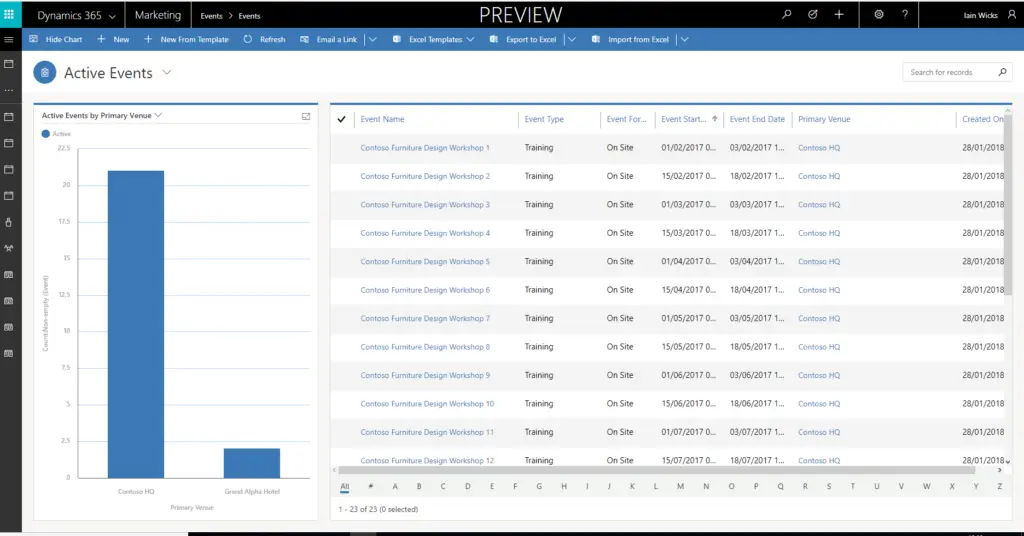
Summary
The use of the “Unified User Interface” (UUI) means that the product looks and feels very much part of the modern Dynamics family. We have found that it seems very easy to navigate Dynamics 365 for marketing. If you are already familiar with Dynamics 365 products then you will quickly adapt to Dynamics 365 for Marketing.
So far, the opinion of Rocket CRM is that this looks like a really great offering, but that opinion is based on first impressions only. It may be that the first release falls slightly short of the mark, but I don’t think that’s anything too much to worry about. When Microsoft see that they have something that is 80% right they usually continue to invest until they get it right.
We are currently busy testing and training on the preview release in readiness for the full release. We are planning to be feeding back along the way, so watch out for future posts that will go into more detail on each of the components.
If you have any questions about Dynamics 365 feel free to contact us.
About Rocket CRM
Rocket CRM is a Microsoft Dynamics 365, and a platinum ClickDimensions accredited partner, helping small to medium-sized businesses and charities harness the power of scalable CRM technology. Our mission is to make powerful CRM software simple with custom-built, user-focused solutions.
Website: rocketcrm.co.uk
Podcast: RocketPod
Social: LinkedIn