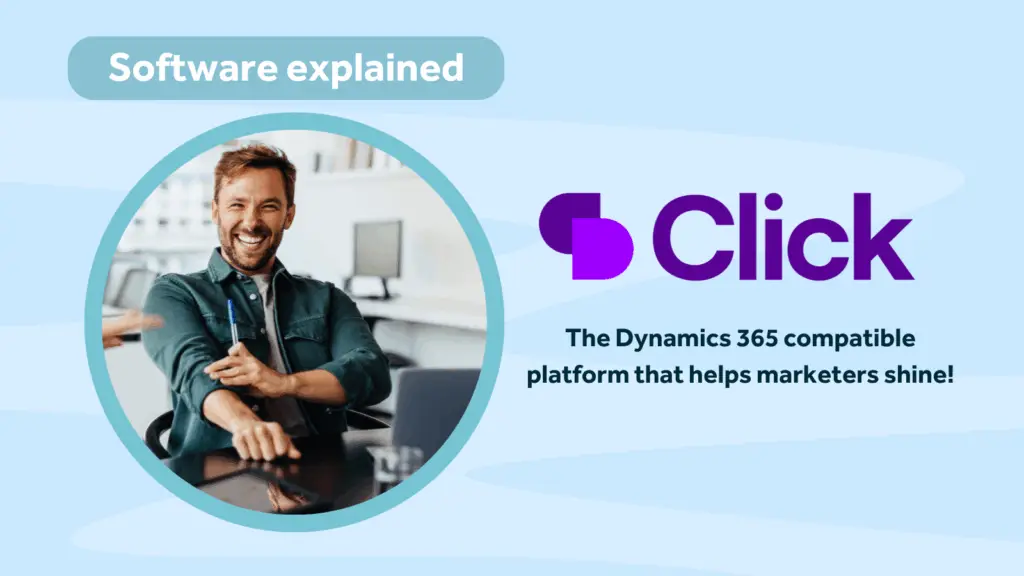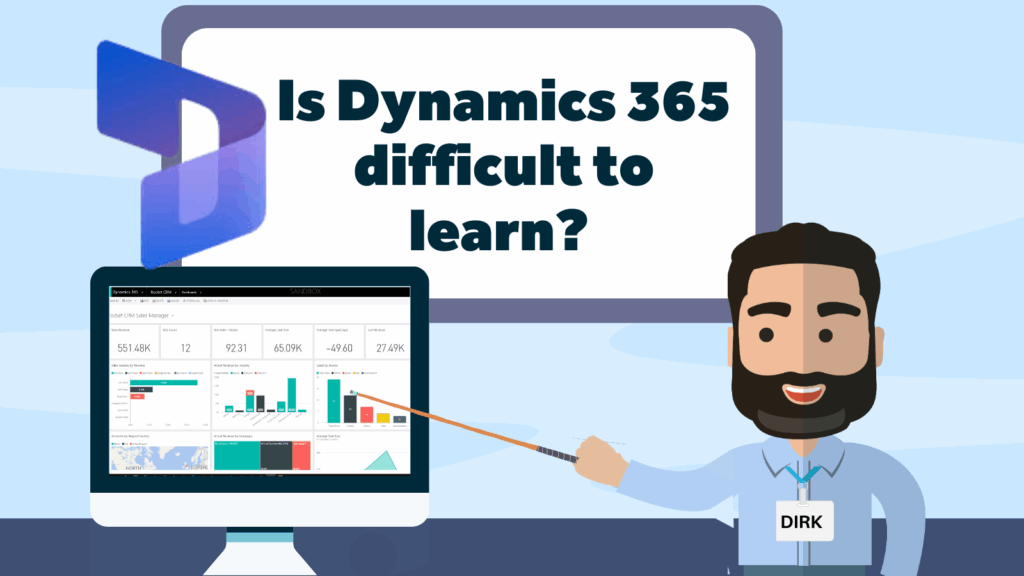When it comes to choosing a marketing platform many small companies will look primarily at the features, ease of use and price. If they’re switched on to these things someone will hopefully think to ask about integration with other platforms and very often the answer is, “I’m sure there’s an API we can use to cover that” and that’s rarely wrong. If you have the skills or resources to do it yourself or the money to buy a solution, you can connect pretty much any cloud-based system to another.
Functionality, ease of use and out-of-the-box price are all going to remain important factors for you to consider, but what benefits are there to keeping it Power Platform?
What if you are a Dynamics 365 or PowerApps user, does this still apply? Can we connect any marketing software platform we are considering to our CRM? Well, yes, but there are two far more effective options open to you: Click and the Dynamics 365 Marketing App. Both are built natively within the “Power Platform”, Microsoft’s low-code ecosystem that is also the home of PowerApps, Dynamics 365 and a range of other solutions including Power Automate, Power BI and the Dataverse.
Here are 10 benefits of Click marketing software
1. 360⁰ view of your customers
If all your data is in one place then anyone from marketing, sales, customer service can see the latest communications with that prospect/customer and even factor in that other prospects/customers at the same company might also be in contact with your colleagues on related or even unrelated subjects. You need never be in a position where the customer knows more about your company’s communication with them than you do.
2. Future-proofed by default
You can easily spend several thousand pounds on getting API integration scripts written to link your marketing platform to your CRM. As soon as one of these platforms releases a new version you may have the opportunity to test that this integration still works. If it doesn’t then you have two choices:
- Stick with old versions of your platforms and lose the benefits that you are probably paying a monthly subscription to receive.
- Get the API integration written again; no doubt there will be a delay in getting that done and then that’s at least a day of coding and some testing and you’re probably looking at several thousand pounds of cost and effort… potentially every time one platform or the other is updated.
The disruption if you can’t test updates is easily imaginable. It could be days before you have the two systems talking to each other again and that’s potentially missed business opportunities. If your CRM and marketing platform are built in the same platform this issue just… vanishes.
3. One source of truth
Your CRM has one phone number, your marketing platform has another. Which one is right? Why are they different? If everyone is using the same data then one employee updating any field is reflected across your organisation and with auditing switched on you can see who changed what and when.
4. No more silos
If all your data is stored in the same platform then no-one “controls” that data, different divisions have to share their information across your company (but if that’s an issue see #5) and the same metrics can be used to see how any department is performing relative to others.
5. Uniform security
“No more silos” can be a positive thing for your organisation but some data is sensitive and you have compliance and legal requirements to enforce. Applying security roles to individuals or teams, or applying field-level security so that some data is only visible to certain people is not only possible but once applied, is applied across your organisation regardless of what part of the platform your employees are using.
6. One tool for each job
When your employees reach for the tools you are supplying them with to do their jobs, it’s very desirable that there is some consistency across your organisation. Why?
- Cost savings: why pay for two or more tools that do essentially the same job?
- Fewer delays: waiting for users to refamiliarize themselves with a tool they use less often or may need to spend more time debugging will delay your marketing or sales activities.
- Reduced training: why spend time training one person to do the same job in slightly different ways because there is more than one tool that “needs” to be used?
- One toolbox: not only do you have fewer tools to choose from, they all fit into your Dynamics 365/Power Apps toolbox where everyone can find them. No more trying to remember which tool should be used and where it might be.
- Better CX: using a reduced set of tools makes it easier for you to achieve a more consistent customer experience.
7. Familiarity
Even if you have one tool for each job having a range of tools that all have a degree of familiarity makes it far easier for your staff to learn new skills and feel comfortable that the results will be of high quality.
8. Further integrations
Just because you are working primarily within the Power Platform doesn’t limit the tools you can use. There are (at the time of writing) 552 connectors for Power Automate allowing you to send data and perform actions in a wide variety of other platforms, some of which are not even Microsoft products. For example:
- Post in Twitter and analyse data that mentions your company or utilises industry specific hashtags.
- Convert, merge, watermark and secure your marketing collateral with Muhimbi
- Store your brand collateral in GoogleDrive, FTP, DropBox or SharePoint/Teams/OneDrive if you want to keep it MS
- Add digital signatures with DocuSign or Adobe Sign
There’s often a Microsoft version of some of the above and usually more than one platform that you could connect with for the same function. If you want to know what solutions you already have that can connect with Power Automate (and there-by Click or the Dynamics 365 Marketing App) there’s more detail HERE.
9. Understand the entire Customer Journey
So your marketing team has generated 500+ new leads this month, the sales team have closed 100+ opportunities. Great! But which leads did they close and why did the other 400 “fail”. There are many possibilities but consider two scenarios:
- The marketing team had enrolled a prospect on a nurture campaign that was focussed on X. Once passed to the sales team all this information was invisible to them so they started talking about Y. The prospect disengages so the sales team concentrate on the prospects that are responding to their focus on Y.
- The marketing team are focussed on engaging with clients interested in one product. They can’t see that the sales team have a backlog in this area, by the time the sales team have got to what was a new hot lead the prospect has gone elsewhere. The marketing team could have switched to focus on another product until the Sales Team had got through the backlog instead of adding to it.
Do you even know if the 100+ opportunities the sales team closed were all supplied by the marketing team?
9. (again!): …no really, the entire Customer Journey
Integrations between marketing and other systems usually concentrate on the integration with the sales systems and yes, that’s probably the most important integration. But there are other aspects to the customer journey that marketing can benefit from having a view of:
- Why spend time marketing at prospects when your finance team have already identified that they are a credit risk?
- Perhaps it’s not the best time to send out that latest newsletter or email that highlights how good an aspect of your product or service is to a customer with an open case for the same product, possibly even for the same aspect you are promoting. Maybe consider suspending or delaying marketing communications to Contacts that have open cases. This could be a blanket pause or more targeted.
- Marketing have identified a segment that may benefit from one of your off-the-shelf-products but the Account Manager is trying to engage one of them on a bespoke solution; do you want different parts of your organisation to be competing with each other in this way?
10. Turn lemons into lemonade
What happens to lost prospects, opportunities, customers at your organisation? What happens after a customer service case is closed? That data can be analysed by the marketing team and targeted re-nurture campaigns can be put into place based on data that many Marketing departments wouldn’t see because their platform is separate from that of the sales or customer service systems.
Final points
Integration is often an afterthought when it comes to choosing a marketing platform for your business, usually because its impact and costs aren’t recognised until after the platform goes live. If you would like to see what’s possible with Click marketing software or the Microsoft Dynamics 365 Marketing App and add the above benefits to your business then contact us.
ABOUT ROCKET CRM
Rocket CRM is a Microsoft Dynamics 365, and a platinum Click accredited partner, helping small to medium-sized businesses and charities harness the power of scalable CRM technology. Our mission is to make powerful CRM software simple with custom-built, user-focused solutions.
Website: rocketcrm.co.uk
Podcast: RocketPod
Social: LinkedIn