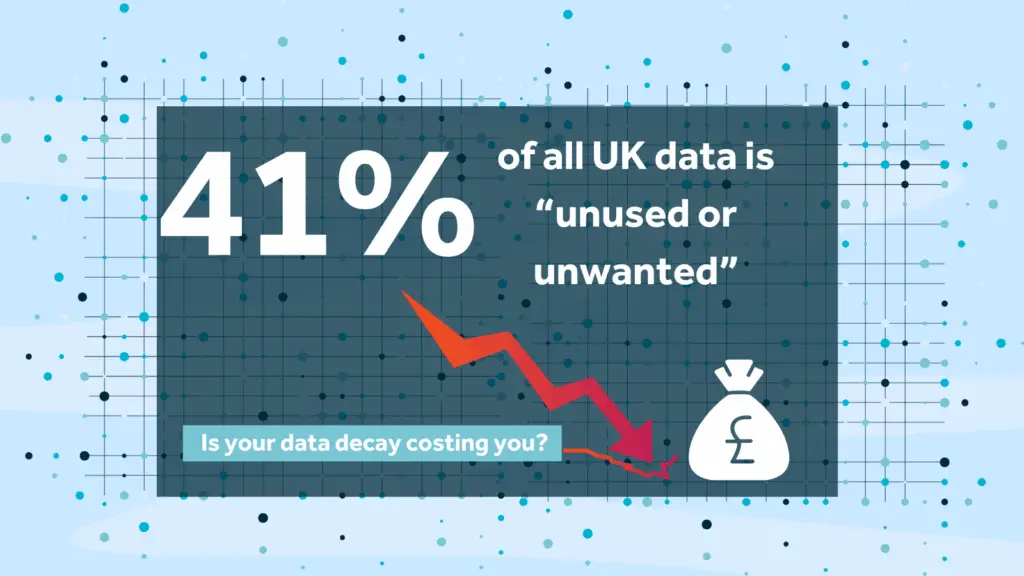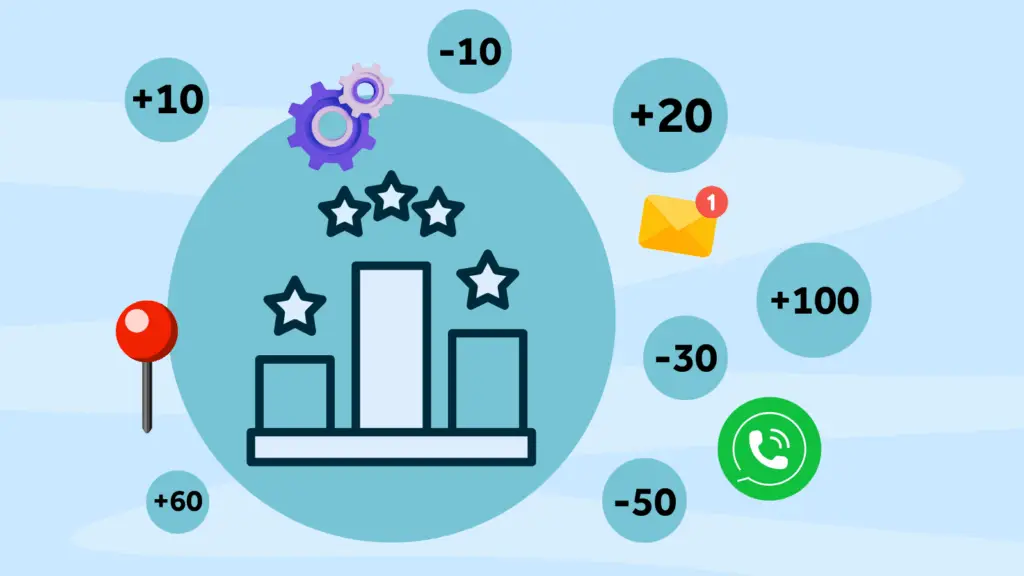Why Export to Excel is a Problem
The ‘Export to Excel’ function throws up more problems than it solves for system administrators who have to deal with the issues of preventing out-of-control data exports to Excel from their Dynamics 365 CRM.
On the surface, it seems like a convenient feature; after all, what could go wrong with a bit of data in a spreadsheet? Well, plenty, as it turns out! From accidental leaks to full-blown data breaches, unrestricted exports can cause headaches you never saw coming. Even if it is through non-malicious activity.
Export to Excel function is harming your data security
Exporting data to Excel in Dynamics 365 and Power Apps poses a number of risks. Once data is exported into a spreadsheet, you lose the security and controls offered by your CRM system. An innocent mistake like sharing the file with the wrong person can easily lead to sensitive information falling into the wrong hands. This is especially dangerous for companies dealing with personal data or operating in industries with strict compliance regulations, such as health and public services.
In addition to security risks, having data floating around in Excel files can lead to version control issues. Your carefully managed, centralised data becomes fragmented, with multiple versions of the ‘truth’ circulating in different people’s inboxes. It’s the stuff of a data manager’s nightmares! And it goes against everything you’ve been trying to achieve with your centralised data system – ‘a single source of truth’.
How to limit Dynamics 365 ‘Export to Excel’
To prevent export to Excel in Dynamics 365 you can opt to use the role-based security. Here, security roles in Dynamics 365 allow administrators to define what actions users can perform, including whether they can export data. By carefully configuring these roles, you can limit export permissions to specific users or groups, ensuring that only trusted individuals have the ability to export data to Excel.
However, the problem to note is that Dynamics 365 doesn’t allow you to restrict export permissions at the entity level directly. If a user has permission to export data, they can export any data they can view across the entities they have access to. While this provides flexibility for users, it also means administrators need to be cautious about the visibility and accessibility of sensitive data across the system.
It’s simply too blunt a solution.
Creative Ways to Restrict Data Access in Power Apps
If you’re using Power Apps, similar principles apply. Power Apps, like Dynamics 365, offer ways to manage who can view, edit, or export data. Customising user roles and applying permission-based access to sensitive tables or fields is fundamental here. This way, users can still do their jobs, but they won’t be able to download half the CRM in an Excel file.
For those looking for more control, you can even leverage features like business process flows and custom views to ensure that users only access the data they need.
Why Most Organisations Struggle to Completely Block Exports
Despite all these tools, many organisations still struggle to completely prevent export to Excel in Dynamics 365. Why? Well, it often comes down to balancing control and usability. While locking everything down sounds great from a security standpoint, users still need flexibility to perform their roles effectively. Completely removing export privileges can make people feel like their hands are tied, leading to inefficiencies and frustration.
There’s also the issue of employees finding workarounds when they feel restricted. If users can’t export data easily, they might resort to using personal devices or external tools to get what they need, adding further security risks. Explore more ways to protect your CRM from data theft . You can also, take check out a solution we created to address the problem with Excel exports in Dynamics 365 and Power Apps; Excel Tracker.
How the Rocket CRM Export to Excel Tracker Can Help
So, what’s the solution? Rather than trying to prevent export to Excel in Dynamics 365 entirely, why not track it? The Rocket CRM Export to Excel Tracker offers a smart compromise. It allows administrators to monitor who’s exporting data, when they’re doing it, and what data is being exported. This way, you can maintain flexibility for users while keeping a close eye on potential risks. It’s a proactive approach that provides much-needed oversight without disrupting daily operations.
The tool works across both Dynamics 365 and Power Apps, giving you full visibility and control over data exports. Whether you want to set alerts for certain activities or generate reports for compliance, it’s all there – no more relying on blind trust or luck.
A summary of your options
Preventing data exports is a tricky balance between security and usability. While there are several native ways to prevent export to Excel in Dynamics 365, these can be cumbersome or limited in scope. For organisations looking for a more flexible, secure solution, tools like the Rocket CRM Export to Excel Tracker can make all the difference, offering the best of both worlds.
Ultimately, the goal isn’t just about preventing exports it’s about having the right controls in place to protect your data without slowing your business down.
14 day FREE trial
Tak advantage of our 14 Day FREE trial of the Excel Tracker tool and start taking control of your data exports.
ABOUT ROCKET CRM
Rocket CRM is a Microsoft Dynamics 365, and a platinum Click accredited partner, helping small to medium-sized businesses and charities harness the power of scalable CRM technology. Our mission is to make powerful CRM software simple with custom-built, user-focused solutions.
Website: rocketcrm.co.uk
Podcast: RocketPod
Social: LinkedIn