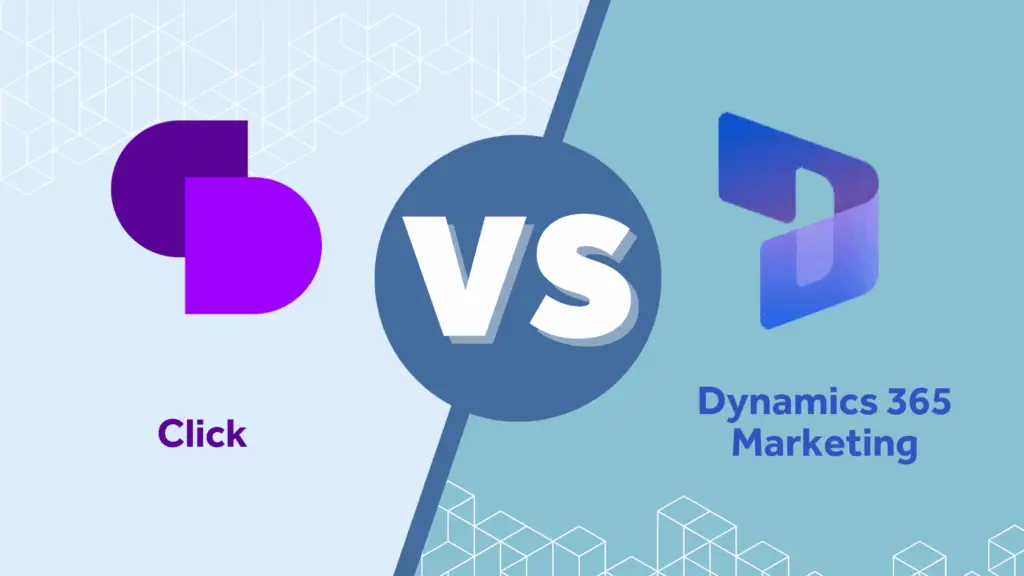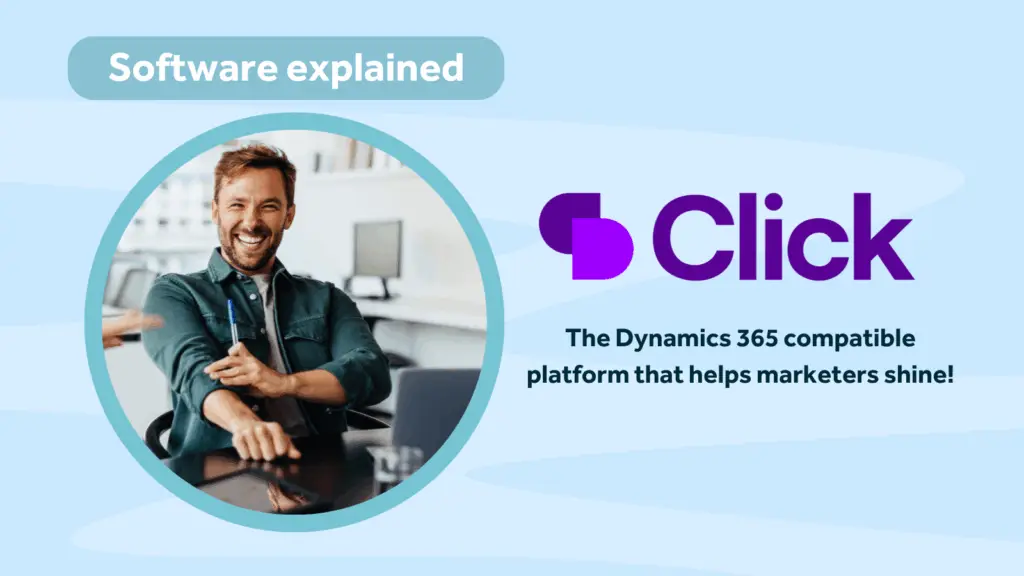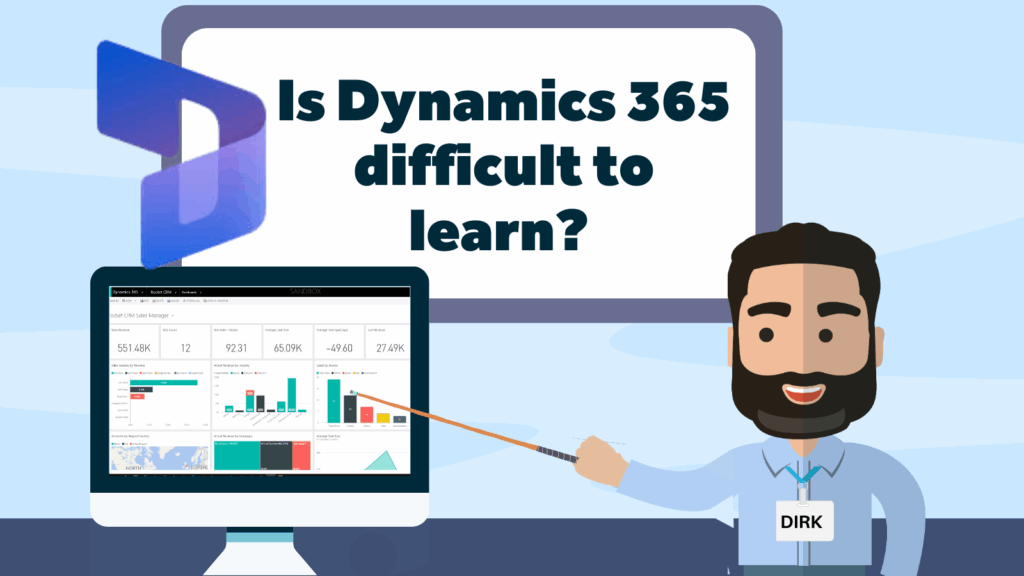Your CRM is a precious business asset as it holds a wealth of valuable data—customer details, transaction histories, and insights that can drive your business forward if leveraged correctly. It is a very powerful tool when used correctly. Yet, with this power comes great responsibility to safeguard it.
In today’s AI digital world, data theft is an ever-present risk, and knowing how to protect your CRM from data theft is crucial for every organisation that uses Dynamics 365 CRM or Power Apps. So, if data theft is becoming more sophisticated, how do you keep your CRM data safe while ensuring that your team can still access what they need?
Why your CRM Data is Vulnerable to theft
For hackers, CRMs like Dynamics 365 and Power Apps store vast amounts of personal information. This goldmine can be used for identity theft, fraud, or even sold on the black market. Fraud and deep fakes are real problems, especially since cyber criminals are now adopting AI tools. It’s alarming how fraudsters can combine data and AI to target unsuspecting individuals.
But it’s not just external attackers you need to worry about. Disgruntled employees or individuals who inadvertently mishandle data can also cause significant damage. Since CRMs are collaborative by nature, multiple users have access to the system, increasing the chances that sensitive data could be exported or shared inappropriately.
Common Methods of data theft in Dynamics 365 and Power Apps
Data theft can occur within a CRM system like Dynamics 365 or Power Apps in several ways. Let’s take a look at some of the most common methods:
- Unauthorised Data Exports: One of the easiest ways for someone to steal CRM data is by exporting it to Excel or another external format. Since data is outside of your secure CRM environment, you lose complete control over how it’s shared or stored. Read more about the risk of ‘Export to Excel’ function.
- Phishing Attacks: Cybercriminals target CRM users with phishing schemes to steal sensitive data. It only takes one single successful phishing attempt can compromise user credentials and lead to widespread data theft.
- Internal Threats: A disgruntled employee might export customer data with malicious intent or, simply through carelessness, could store the data in an unsecured location.
- Weak Access Controls: If your organisation isn’t using role-based access control effectively, too many people may have access to sensitive data, increasing the chances that data could be stolen or mishandled, either accidentally or deliberately.
Practical steps to protect your data in Microsoft Dynamics 365
Microsoft Dynamics 365 offers several security features to help minimise risks and protect your CRM from data theft, but it’s up to administrators to configure them properly.
- Role-Based Access Control (RBAC): One of the best ways to protect your Dynamics 365 CRM is by ensuring that only authorised users have access to sensitive data with role-based access control. This function allows you to set permissions based on job roles, limiting who can view, edit, or export data. Thereby reducing the risk of data theft by restricting access to only those who need it.
- Field-Level Security: If certain fields within your CRM contain highly sensitive data (i.e financial or personally identifiable information), use field-level security to lock down access. So, even if a user can access a record, they are blocked from seeing or exporting the most sensitive personal data.
- Auditing and Monitoring: Enable auditing within Dynamics 365 to track user activities, such as when records are created, modified, or deleted. While auditing doesn’t track exports, it can give you an overall view of user behaviour and help you spot unusual activity.
- Multi-Factor Authentication (MFA): Implementing Multi-Factor Authentication (MFA) adds a necessary additional layer of security to your CRM by requiring users to verify their identity through a second factor. This is often with use of a mobile app or SMS code. This additional barrier reduces the chances of a hacker gaining access through stolen credentials.
Using Power Apps’ Security Features to Further Lock Down Data
Power Apps offers similar robust access control and data protection features that can be used with Microsoft Dynamics 365’s security settings:
- Custom Security Roles: As with Dynamics 365 CRM, Power Apps allows you to create custom security roles that limit user access to specific apps, entities, or fields. By thinking carefully about what each role needs to do their job, you can ensure that users only have access to the data they need.
- Business Rules and Workflows: You can implement automated business rules or workflows in Power Apps to trigger alerts or actions when actions take place. For example, you can set up a workflow that notifies administrators if a large data export is detected.
- Data Loss Prevention (DLP) Policies: Power Apps allows you to configure DLP policies that prevent sensitive data from being shared across risky connectors or external services. Helping mitigate the risk of data leaks when users interact with external apps or tools.
How the Rocket CRM Export to Excel Tracker reduces risk
While native security features in Dynamics 365 CRM and Power Apps offer certain features to protect your data, one of the biggest risks remains unauthorised data exports. This is where the Rocket CRM Export to Excel Tracker can play a vital role in adding a greater level of security your system.
The Excel Tracker tool allows you to monitor and track data exports in real time, giving you full visibility over who is exporting data, when it’s happening, and what’s being exported. This level of monitoring helps you detect suspicious export activities, like large data exports outside of business hours or frequent exports by the same user.
Additionally, you can set up alerts for unusual export behaviour, ensuring you’re aware of potential data theft attempts before they cause any damage.
By adding this layer of oversight, the Rocket CRM tool helps close the gap left by standard security features, providing comprehensive protection against data theft.
14 Day FREE trial
Take advantage of a 14 day FREE trial and start taking control of your data exports today!
Takeaway message
Protecting your CRM from data theft is no small task. Role-based access, field-level security, and auditing are all essential components of a robust CRM security strategy. However, with data theft threats evolving, it’s essential to go beyond the basics. By actively monitoring data exports with tools like the Rocket CRM Excel Tracker and implementing preventative measures, you can stay one step ahead of internal and external threats, ensuring your CRM data remains safe and secure.
ABOUT ROCKET CRM
Rocket CRM is a Microsoft Dynamics 365, and a platinum Click accredited partner, helping small to medium-sized businesses and charities harness the power of scalable CRM technology. Our mission is to make powerful CRM software simple with custom-built, user-focused solutions.
Website: rocketcrm.co.uk
Podcast: RocketPod
Social: LinkedIn