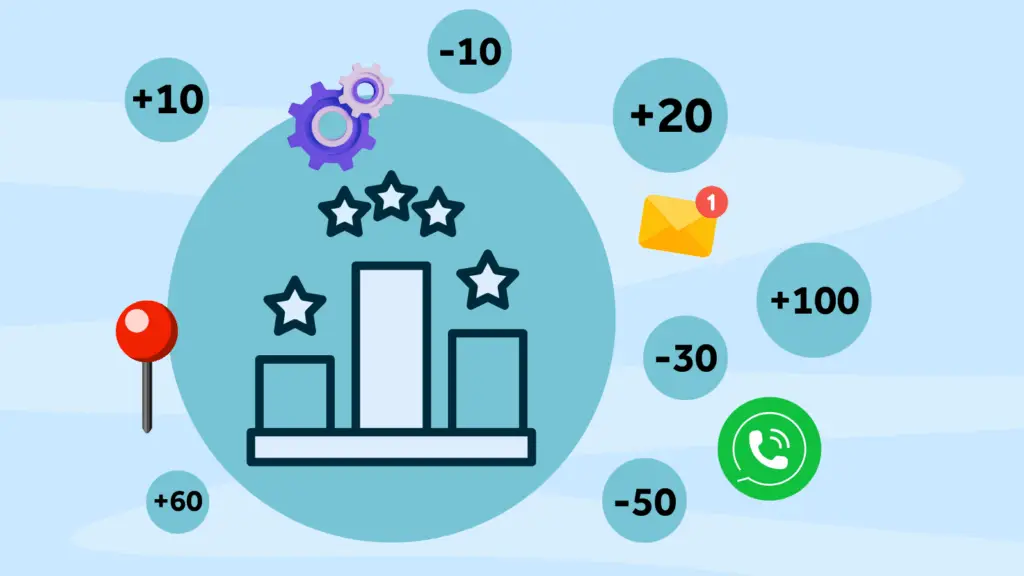Lead scoring might sound like a complicated marketing concept requiring spreadsheets, formulas, and endless debates about point values. In reality, it’s not. It’s a systematic way of determining which leads your sales team should call first.
This guide cuts through the complexity and provides a practical framework for building a lead-scoring system that actually works for your business. We’ve helped dozens of companies implement lead scoring in Dynamics 365 and Click, and we’ve learned what works and what doesn’t.
You really don’t need a perfect system from day one. You need something simple that helps your sales team prioritise effectively.
Now let’s get started.
What Should You Actually Score?
So, lead scoring works by assigning points to different characteristics and behaviours. But what deserves points? Based on our experience, focus on three core categories:
1. Fit (Demographics and Firmographics)
Does this person match your ideal customer profile?
• Job title/role – Are they a decision-maker or influencer?
• Company size – Do they fit your target market?
• Industry – Are they in a sector you serve?
• Location – Are they in a geography you operate in?
2. Interest (Behavioural Engagement)
What actions have they taken that indicate genuine interest?
• High-intent actions – Pricing page visits, demo requests, product downloads
• Medium-intent actions – Email engagement, webinar attendance, multiple website visits
• Low-intent actions – Blogs, social media follows, single page views
3. Timing (Recency)
When did these actions happen?
Someone who downloaded your product guide yesterday is far more sales-ready than someone who did it eighteen months ago. Recency matters enormously but often gets overlooked.
Building Your Scoring Framework
Typically, a business will score a prospect out of a possible 100 points and will assign as follows:
High-Value Actions (15-30 points for each)
- Requesting a demo or consultation
- Calling for more information
- Visiting pricing pages (especially multiple times)
- Downloading product-specific content (case studies, product guides)
- Attending a product webinar or event
- Filling in “contact sales” forms
Medium-Value Actions (5-15 points for each)
• Opening multiple marketing emails in succession
• Spending 5+ minutes on your website
• Downloading educational content (eg guides and whitepapers)
• Viewing detailed product or service pages
Low-Value Actions (1-5 points each)
• Opening a single email
• Brief website visits (under 2 minutes)
• Social media engagement
• General blog post views
Demographic/Firmographic Scoring (Add or Subtract Points)
• Right job title: +10 to +20 points
• Target company size: +10 to +15 points
• Target industry: +10 to +15 points
• Wrong geography: -20 points
• Clearly not a fit (e.g., student email, competitor): -50 points
What Constitutes a “Good” Score?
There isn’t a universal “perfect score.” But as mentioned, many businesses use a 0-100 scale with a threshold somewhere between 50-70 points for passing leads to sales.
The right threshold for your business really depends on:
• Lead volume – Getting 500 leads monthly? Set a higher bar. Getting 20? Lower it.
• Sales capacity – Small team? They need highly qualified leads only.
• Sales cycle length – Longer cycles might require higher scores to justify the effort.
The real test isn’t the number itself, it’s whether your sales team is calling the right people at the right time. If they’re closing deals from scored leads, your system works. If they’re complaining about quality, adjust it. So keep that two way conversation open.
Critical But Overlooked: Score Decay
Scores must decrease over time. A lead who was highly engaged six months ago but has gone quiet isn’t the same as someone engaging right now.
Our top tip is to set your system to automatically reduce scores over time, typically reducing points by 20-30% every 30-60 days of inactivity. This ensures your sales team focuses on leads showing current intent, not historical interest.
How to create a lead scoring plan
Don’t overcomplicate this!
Here’s your action plan:
1. Choose 5-7 meaningful actions to score. Start with the obvious high-intent behaviours
2. Assign reasonable point values. Don’t agonise over whether something is worth 10 or 15 points
3. Set a threshold. Pick a number that lets through the right volume for your sales team
4. Review after 30 days. Are sales closing these leads? Adjust accordingly.
So, there you have it. Those businesses that succeed with lead scoring are the ones that start simple, learn from real results, and refine over time.
Ready to implement lead scoring in your Dynamics 365 and Click environment? We can help you build a system tailored to your specific business and sales process.
About Rocket CRM
Rocket CRM is a Microsoft Dynamics 365, and a platinum Click accredited partner, helping small to medium-sized businesses and charities harness the power of scalable CRM technology. Our mission is to make powerful CRM software simple with custom-built, user-focused solutions.
Website: rocketcrm.co.uk
Podcast: RocketPod
Twitter: LinkedIn