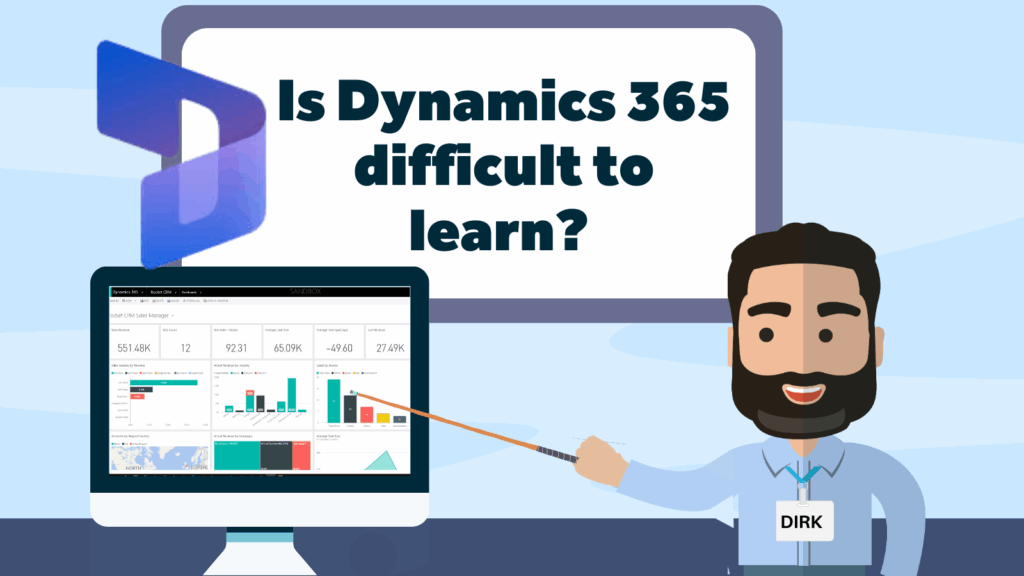If you do nothing else in this article, do one thing: stop putting email addresses on your own website!
There are bots that scour the nether reaches of the internet looking to scrape email addresses up to add to lists that data vendors then sell. Once collected, that genie is out of the bottle, and the only way to stop getting emails to that email address is to decommission it. Unfortunately, it’s probably the same email address you give to your clients, so you’ll need to let them know and then monitor it until you’re sure no one else you want to hear from is still using it for at least a year.
Yes, you want your potential clients to contact you. By all means, add phone numbers; they might come at inconvenient times, but what better way of determining how hot a lead is than the fact they were prepared to actually speak to you?
Some clients will want to contact you digitally. If we’re not going to provide email addresses, then what do we do? A web form, of course …and no doubt your web developer can very quickly build and deploy web forms. However, the temptation for most developers will be to take the inputs to this form and then email it to a distribution list. What do you then do with that data? You probably have to enter it into your CRM manually.
A better way for clients and leads to contact you – web forms
By far, the best option is to use a Form that integrates directly with your CRM, for several reasons:
- Less spam, less noise. It’s also helpful to incorporate something like reCAPTCHA or similar so that bots can’t fill in your forms.
- If the form includes an email address, that will be unique and means you can match form submissions to any existing Contacts or Leads in your system – no more duplicates!
- If the email address they provide isn’t already in your system, you can create new Leads or Contacts automatically. There will still be spam coming your way, although it will tend to be from real humans, so often, companies choose to restrict new records being created this way to being just Leads so that they can be “quarantined” and disqualified.
- Some of that quarantining can be done semi-automatically. For example, if you are primarily a B2B business, you could choose to semi-automate the disqualification of any leads that use a free email account. Whilst it would be easy to disqualify all free email-addressed leads, they might still be real customers, so it is probably best to incorporate a polite explanation email explaining what’s happening and encouraging them to confirm some extra details (i.e. send them to a landing page with an additional form) before you take a final decision. Chances are, if they weren’t ever interested in your services, they won’t do that second step. If they do, you have another opportunity to screen them (on the basis of more data) before you decide to engage or disqualify them.
- Control the flow of data. You can use compulsory fields to ensure you get the data you absolutely need to be able to begin engaging with the potential client. There’s a careful balancing act to master here:
- Too many compulsory fields and potential customers may decide they can’t be bothered to complete your form and just walk away.
- Too many fields, compulsory or not, and you may get the same result.
- Too many fields that are irrelevant to the potential client (no matter how relevant they are to you), and again, people will walk away.
- Too few fields, and you may not have enough information to have a meaningful first conversation.
The best approach is to apply some MoSCoW analysis:
- M(o)ust have: without this data, you can’t do anything; it has to be compulsory, for example, email address, first name and last name. Sometimes, this is data you need because it’s compulsory in your CRM. Consider if that is based on your needs rather than the client’s.
- Should have: you’d really like to have this data so you can give the customer a good experience, by all means, add it to the form but don’t make it compulsory.
- Could have: this data is needed because it makes your life easier. So, don’t put it on any of your main web forms; you’ll have to get it later, but you might direct people towards landing pages with forms where you can collect it as part of the customer’s journey. They have already given you most of the data you need. On the second visit, you are just asking for one or two more items, so it’s not a pain point for the potential client, especially if some decision points have been incorporated into the customer journey. It will be obvious to them the reason you are asking for that data and what you are going to do with it.
- Won’t get: users are never going to fill in this field, so never ask for it on a web form.
Additional tips for data capture using integrated web forms:
- Gather UTMS. Anyone visiting your site from PPC advertising or an affiliate link will come with “Urchin Tracking Modules”, UTMs, a series of data fields embedded in the URL they clicked on to get to your website. You can use these to see what the source of that traffic was. Add hidden fields onto any of your web forms to gather that data if it exists, and then it can be mapped from Leads to Contacts/Accounts/Opportunities, and then subsequently to Quotes, Orders and then finally Invoices. One of my favourite quotes is from a fascinating gentleman who pioneered a number of retail and marketing concepts we barely even think about today. He was born in 1838, in Philadelphia, his name is John Wanamaker, and he famously said, “Half of the money I spend on advertising is wasted, the trouble is I don’t know which half.” It’s not clear exactly when he said this, but finally, after about 150 years, we can answer that question.
- Quicker response times. Rather than waiting for you to get an email to action (and enter it into your CRM), filling in a form will immediately add the data to your CRM. It can then immediately be used, without requiring any human intervention with something like Click’s Campaign Automation, to immediately start engaging with your prospect. You might begin sending them one of a series of emails, each dependent on extra data you are collecting or based on their behaviour. The last email may involve them booking a call, for example, all without needing any intervention from your staff.
- Gate your content. Rather than giving away useful, valuable data, ensure your potential clients are giving you their data before you provide them with those white papers or brochures. That gives you the opportunity to quarantine who gets that content (competitors, for example), and if they can’t be bothered or are unwilling to provide you with that data, then they probably weren’t that interested anyway. You could redirect people straight to their content, but a better approach may be to email them a link (you can’t attach PDFs to ClickDimensions emails anyway), which also ensures no spurious email addresses are being entered. This can all be achieved with ClickDimensions’ Campaign Automations.
Summary
Integrated web forms are quick and easy to create and embed on your website, and the advantages over sharing email addresses and non-integrated web forms are clear. It may require more effort the first time you do it. Usually, it’s just a matter of experimenting to find the easiest method for you and your web developers to be able to expose the forms you need and style them as you would like; once you’ve done it, it’s easy to continue to do it using the same method.
Both ClickDimensions and Microsoft’s Dynamics 365 Customer Insights – Journeys* provide several methods to choose from.
In short, using Forms on your website is a smart and efficient way to capture and process data seamlessly into your CRM, to maximise customer engagement at various points in the buyer journey immediately.
If you want to learn more about marketing automation tools for Dynamics 365 users, you may find these articles useful:
The top benefits of Click marketing automation software
Could Click be the key to unleashing growth in 2024?
Looking to create a marketing automation plan for your organisation? Read our 5 step guide to creating your first marketing automation plan.
ABOUT ROCKET CRM
Rocket CRM is a Microsoft Dynamics 365 and a platinum ClickDimensions accredited partner, helping small to medium-sized businesses and charities harness the power of scalable CRM technology. Our mission is to make powerful CRM software simple with custom-built, user-focused solutions. And with our podcast RocketPod, our aim is to help businesses get the most from their CRM software and leverage their data.
*formerly known as Dynamics 365 Marketing – Real-time Marketing, which has fully replaced the Outbound Marketing function)