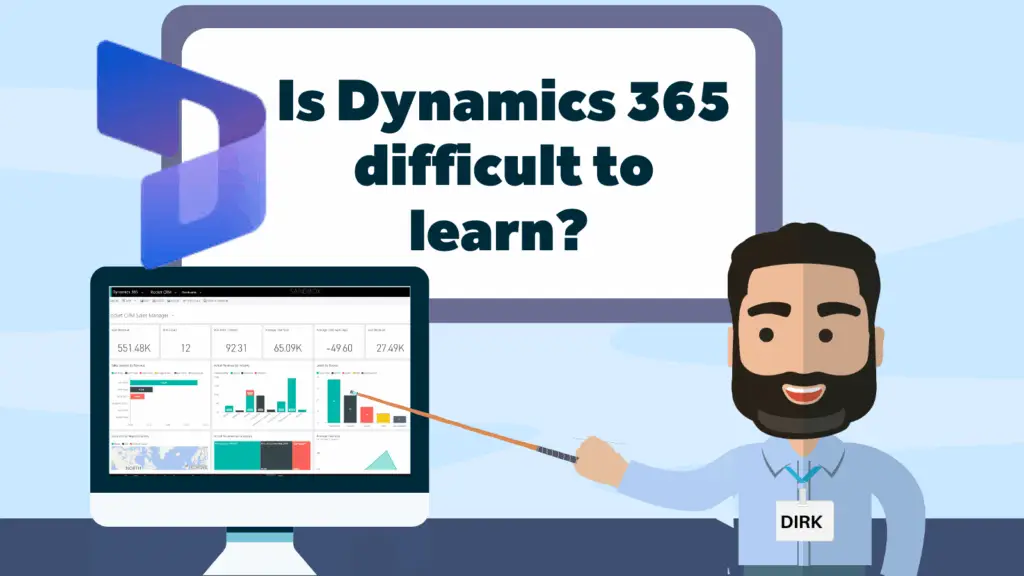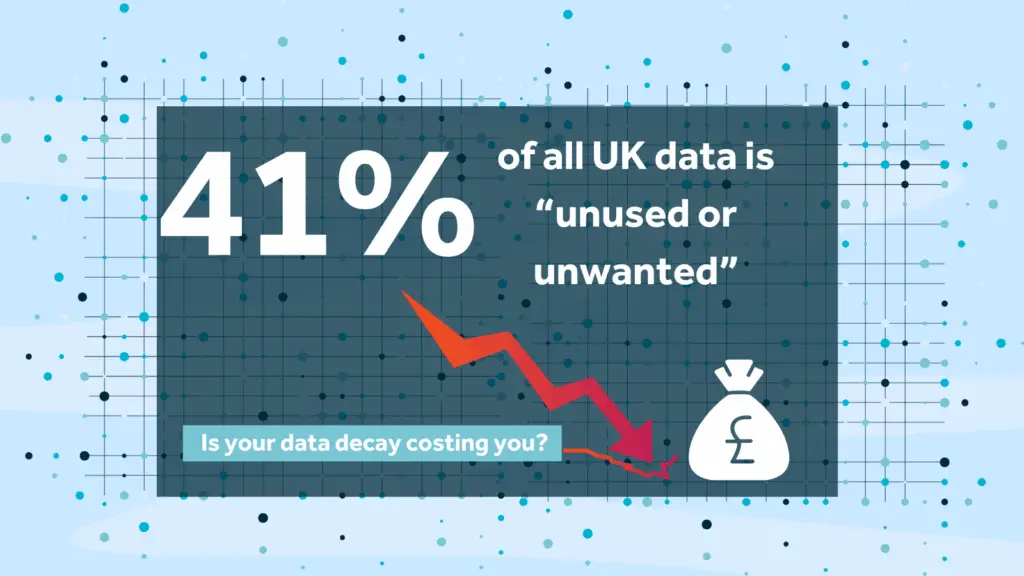Microsoft Dynamics 365 CRM is a suite of business applications that help organisations manage their sales, marketing and customer service more efficiently, resulting in better relationships with customers and prospects. As far as modern CRMs go, Dynamics 365 is a powerful cloud-based tool with some impressive features which have the potential to make your productivity soar and transform your customer and prospect communications.
However, with endless possibilities and a plethora of time-saving tools, many people rightly ask the same question: Is Microsoft Dynamics 365 CRM difficult to learn?
The short answer is no, not with a good Dynamics 365 partner, but like any professional tool, it depends on your role and what you want to accomplish. The learning experience also varies depending on your role, the complexity of your operations and the level of customisation built into your Dynamics 365 system.
Here are some factors that affect the Dynamics 365 learning curve
- User role
End users, such as sales reps, marketing executives, and support agents, usually find it easy to learn the basics. Most day-to-day tasks, such as updating customer records or logging calls, are straightforward and require minimal training.
Administrators and ‘power users’ may have a steeper learning curve as they’ll need to manage settings, user permissions, workflows, and reports. They’re going to be your internal software experts, so you need to be sure they are very familiar with a broad range of suites and tools to be able to support the wider team.
- Familiarity with Microsoft products
If you’ve used tools like Outlook, Excel, or SharePoint, you’re already ahead of the game. The interface and logic behind Dynamics 365 follow the same Microsoft UX design principles, making it feel familiar right from the beginning. This familiarity helps remove any mental blocks and fears over ‘new tech’.
- Complexity of implementation
A simple CRM setup that tracks leads and manages contacts is going to be easier to deploy and learn. But if you need multiple integrated modules, automated processes, workflows or connections to external systems, that’s when the learning curve increases.
- Interface design
Dynamics 365 CRM uses a clean, intuitive web-based interface. Tooltips, guided tours, and contextual help are built in, making onboarding that bit easier for new users.
The way we at Rocket CRM deliver training is with a process-based approach. It’s not just a case of learning what you can do in Dynamics 365, it’s also about your processes that are baked into the system.
We find that when users are familiar with the processes it makes navigating the new system so much easier, as they are only learning where to put the data. We find this is a much more logical and intuitive way to lean.
Common Dynamics 365 challenges and how to overcome them
Challenge: Too Many features
Solution: Focus on core functionality first. Don’t try to learn everything at once. We often find a phased deployment can avoid overcomplexity and allow users to become accustomed to features in a staged manner
Challenge: Confusing terminology
Solution: Microsoft isn’t famed for its plain speak. That’s why having a good partner that appreciates not everyone wants to hear the jargon is important. At Rocket CRM, our mission is to keep CRM simple, and that means dropping the tech lingo and translating any terminology to make it easier for your team to get on and learn.
Challenge: User adoption
Solution: One of the biggest pieces of advice we can offer you, is ensure you have your system built around your people and your processes. When the system is designed to make your team’s lives easier, you’re going to get better system acceptance and user adoption from the get-go. Read more about how to achieve better user adoption.
Tips to Learn Dynamics 365 CRM Faster
Here are a few ways to get up to speed quickly:
- Microsoft offers free, structured training paths and certifications for all levels through Microsoft Learn. This can be useful for plugging small knowledge gaps but shouldn’t be solely relied on.
- As part of the CRM rollout, we deliver training in the Sandbox Environment. This allows users to try new features and modules without affecting live data.
- It’s possible to access free advice in forums like the Microsoft Dynamics 365 Community, LinkedIn groups, and Reddit threads. These all offer great peer support. Again, this is no substitute for a tailored training programme but can help with troubleshooting.
- Ensure your Dynamics 365 training partner has a follow up Q&A session 2 – 3 weeks post the initial training. This helps answer any questions or queries that have come up in the time and helps to reinforce knowledge of the product.
Summary
Dynamics 365 CRM is a powerful, flexible platform designed to help businesses grow through better customer engagement. While it may seem complex at first glance, it’s surprisingly user-friendly—especially for those with prior experience in the Microsoft ecosystem. If you’re interested in trying it out, contact us for a free demo or 30-minute consultation to see if it’s the right fit for your organisation.
ABOUT ROCKET CRM
Rocket CRM is a Microsoft Dynamics 365, and a platinum Click accredited partner, helping small to medium-sized businesses and charities harness the power of scalable CRM technology. Our mission is to make powerful CRM software simple with custom-built, user-focused solutions.
Website: rocketcrm.co.uk
Podcast: RocketPod
Social: LinkedIn