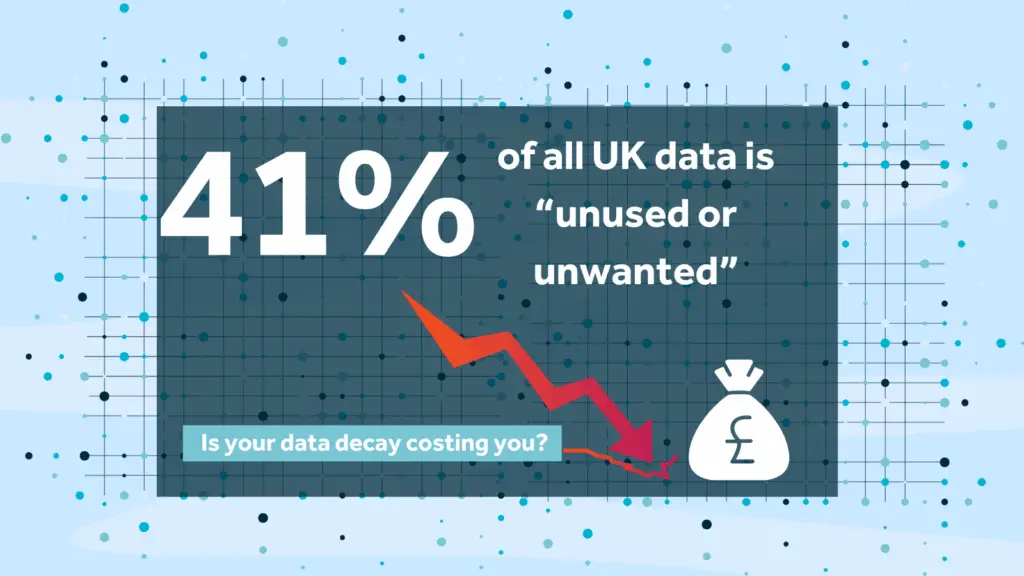So, you’ve gone live with your CRM project? Hurrah! But don’t get too comfortable, as there’s much more to do to ensure your new software works hard for your business and delivers value.
Though numbers vary wildly, published statistics on CRM project failure suggest that around 70 % of CRM projects fail due to poor user adoption. Put simply; businesses fail to get their users onboard and using the system properly. The most critical stage of any CRM project is getting from the go-live stage to a point where it is totally accepted as part of day-to-day life and is used correctly and to its full. This often gets neglected and is where projects fail.
A whole host of work must be done throughout the entire project to ensure that the system is accepted and the transition from go-live to business as usual is smooth.
It is often a big ask to get employees to accept a new system who are likely to have varying levels of proficiency and tech skills and are sometimes uncomfortable with learning new technology. For these reasons, user adoption is as much about training and leadership as it is about systems and processes.
What causes poor CRM user adoption?
Poor user adoption is often due to a need for clear ownership and executive sponsorship. And employees having to use a system that does not help but rather hinders often causes poor user adoption. But there are many things you can do to ensure that employees accept the system and that the system delivers value back to the company.
10 tips for good CRM user adoption
Here are 10 things you should consider for good user adoption as part of your CRM implementation. If you are reading this and have an existing system in place, reviewing some of these points will be good and may help ensure that your employees remain comfortable with the system and engaged.
CRM User adoption tip 1 – people
One of the vital things is to involve your people from the get-go and throughout the whole project, as the system is built for them, to help them help your customers. However, one of the major challenges is resistance to change.
In traditional sectors and work cultures, employees can struggle to accept the system, and there is often strong resistance to change. To combat this, you want to identify them as early adopters to counteract that resistance right at the beginning and identify what they need. Know their pain points, get them involved and reassure and demonstrate that the new change will be positive, not challenging.
Have employees involved in user acceptance training so that eventually, they become ambassadors and your CRM champions! Listening to them and acknowledging their feedback is critical, so they feel heard and valued. And remember to appreciate the time it takes to involve your employees as, in many instances, this is additional work on top of their day-to-day jobs.
CRM User adoption tip 2 – choosing a CRM administrator
Choosing a super user or ambassador who can serve as a connection between the system itself and the team members. Someone who understands what the users need to do and what the system does is key. They need to understand what the sales marketing and other teams are doing, as understanding processes is critical.
Contrary to general belief, this can be a part-time role depending on the organisation’s size. They need to be logical, used to IT systems, used to data import, and easily able to understand the structure of an IT system, which helps enormously.
Having someone able to take ownership and be the CRM ambassador will help bring your other employees on board the journey.
CRM User adoption tip 3 – training
Exposure to the new system early as possible is vital, as it exposes them to the new system’s benefits early, helping build familiarity and trust. And is a good way of stopping employees from viewing it as something completely new and daunting when you reach go-live. Part of this exposure should include training, as you can’t expect your employees to jump into a new system without it easily.
Not everybody needs the same training session, as role-specific training could be more beneficial so that everyone may have the basic training but then have more training specific to their role.
Unfortunately, training is often dropped quickly because of budget, which harms user acceptance. However, with today’s technology, training doesn’t have to be expensive, as you can record training sessions and then share that with other employees.
You can also share short snippets to help users absorb information in bite sizes chunks. This approach is less impactful and helps drop-feed the learning over a period of time.
You can do a whole host of things with modern tech to make training engaging and impactful. For example, using marketing software to share the training information internally, such as emailing training updates, videos and documents. Or getting employees to take ownership of their own training and encourage them to log their training journey.
CRM User adoption tip 4 – user acceptance testing (UAT)
Thorough user acceptance testing involves getting your users to test the system to ensure all requirements have been implemented and is working correctly. This step is critical to ensure the system is fit-for-purpose and helps you avoid getting to go-live only to be told that a critical aspect is missing.
And don’t underestimate how long it will take to collate the feedback and send it back to developers or partners and then have time to complete those fixes without affecting the go-live deadline.
You may find that some feedback isn’t feasible at this stage, so some suggested changes may come along later.
As we’ve said at the beginning, involving your people right at the beginning and throughout the CRM project is critical, and this stage is a good way to have employees feel involved and valued and helps them build familiarity with something new.
CRM User adoption tip 5 – keeping the system simple
As our tagline says, ‘keep it simple’. Simplicity will help get your users onboard from the off. The key is to identify what users use all the time, identify their pain points and address these in the system. Make the CRM intuitive and reflective of what users do day-to-day, as the system must make their jobs easier, not more difficult.
Sometimes, a minimal viable product can be produced by a CRM partner (which we’ve done in the past) to show a very simple product at the beginning, helping to ease teams into using the new system. And once everyone is comfortable, you can then progress to the next stage and introduce more features and tools.
CRM User adoption tip 6 – KPI reporting
All reporting needs to come from CRM – so to encourage employees to do this and use the CRM the way it was intended, practice what you preach. So CRM needs to happen at all levels, from staff meetings and performance reviews to board-level reports. They all need to come from the system.
Leading by example encourages others to do the same and demonstrates how the system is driving value as well as showing that the time they spend using the system is valued and making a difference.
CRM User adoption tip 7 – Integrations
Ensuring your system is integrated is an absolute must if you are to benefit from your CRM tech investment. You want, at all costs, to avoid manually rekeying information into separate data sets. Integrated data makes everyone’s lives easier and drives user adoption, and thankfully modern CRMs are good at integrating with 3rd party software to deliver the coveted ‘one source of truth’.
So ensuring employees only enter the data once, in one place, is vital, as it will help you identify if you need to integrate your system into others.
And let’s be frank, no employee wants to waste time rekeying information. If the new CRM results in this time-wasting activity, it will only encourage employees to reject it.
CRM User adoption tip 8 – good quality data
A recipe for disaster in CRM implementation is when companies fill a new CRM system with old, decayed data that holds little value. Yet, this is an all too common problem.
To avoid this mistake, ensure the data that goes into your new system is accurate, up-to-date, relevant and complete and carry out a data cleansing exercise.
A data cleansing exercise can be a good way to get staff more bought into the importance of data integrity, so ensure you task employees with cleaning up the data as data cleansing encourages accountability and ensures that employees focus and take ownership of their records.
Another good tip is to have the CRM administrator set up data cleansing rules that identify duplicate data records or missing information so that the team is constantly cleaning their data and taking ownership.
This data cleansing focus is also an excellent opportunity to get in touch with contacts and encourage them to update their data and marketing preferences themselves.
CRM user adoption tip 9 – provide value
The user shouldn’t feel like they are a servant to the CRM. It should be the other way around, with the system providing value to users. People can tire of CRM tasks if they don’t see the benefit, but CRM should and needs to be part of their job positively by serving and benefiting the users, not just the organisation.
A good CRM is designed with users in mind and built around their day-to-day processes and tasks, and modern CRM can help those processes run more efficiently if it is designed well. So think about how the system will aid employees right at the beginning of the project.
Remember, a good CRM is there to help your employees deliver better experiences to your customers efficiently. In essence, the software aims to make your employees’ lives easier, save them time and help them focus on what’s important in their day-to-day roles.
It’s critical to highlight the value the new CRM will deliver to employees right at the beginning to get them on board early, so please make sure that as well as addressing employees’ pain points with a better CRM solution, tell them and show them.
CRM user adoption tip 10 – provide rewards
Another positive technique is to gamify the CRM project and offer awards such as a wall of fame or a wall of shame in a jovial and light-hearted manner to drive engagement and encourage user adoption. Please support and encourage your employees to use the system and show how the system is helping individuals, teams and the wider organisation.
Bonus tip 11 – working with a CRM partner
Working with a partner and having regular catch-ups to keep up to date with the system is a must. Modern CRM is updated on a regular basis, but you need to ensure you’re making the most of those updates, and that’s when a CRM partner can be beneficial as they can keep you abreast of the most recent updates and show how the new features can help you and your employees.
Gone are the days of thinking you’re done once the system is live. The modern way is making regular small updates and keeping your employees up-to-date with changes. This way, you are always getting the most out of your system and always looking at updating your processes and focusing on continuous improvement.
And that concludes our list of tips for better CRM user adoption. The common theme in all of these is people. Influencing, winning people over, reducing resistance, listening to feedback, communicating with them and demonstrating the value the new CRM will deliver are all vital. And the magic component is leadership, as strong leadership will show them what good looks like, inspire people to change and push that change forward.
Found this helpful?
Listen to our podcast episode on CRM user adoption:
YouTube | Anchor | Spotify | Apple
If you found this CRM user adoption advice helpful, it might be a good idea to learn more about the broader topic of CRM implementation. Check out our content on this topic:
Podcasts:
Blogs:
How to implement a CRM system – 10 step guide
For impartial advice on our CRM user adoption and Dynamics 365 training, contact us for a free 30-minute consultation. If you’re an existing client, book some time, and we’ll be delighted to help.
ABOUT ROCKET CRM
Rocket CRM is a Microsoft Dynamics 365, and a platinum Click accredited partner, helping small to medium-sized businesses and charities harness the power of scalable CRM technology. Our mission is to make powerful CRM software simple with custom-built, user-focused solutions.
Website: rocketcrm.co.uk
Podcast: RocketPod
Social: LinkedIn