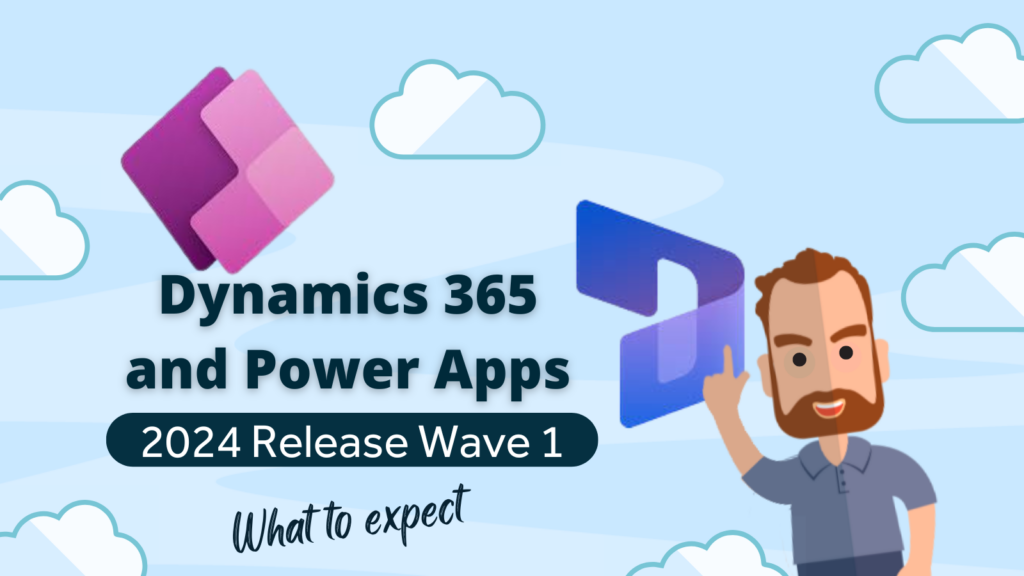How to manage a CRM project – a charity’s experience
As a Microsoft Dynamics 365 Partner, we work with many small businesses and charities, helping them implement, manage and improve their data management. Despite the differences amongst our customer base, many share similar challenges around CRM projects and data management.
In this guest blog, we hear how Clare Tarling of Dorset Advocacy, a charity focused on helping societies vulnerable, embarked on her Microsoft Dynamics 365 journey.
Read Clare’s account of her CRM journey as a confessed ‘non-data person’ and her advice on how to manage a CRM project successfully.
Clare Tarling, Dorset Advocacy
“I am a manager in a small local Advocacy charity. I am not a data person, although I work alongside one, and I have never managed an IT project. I’d like to write this blog to help people in a similar position who are at the start of their CRM journey. This is the article I wish I had read a year ago.
We knew we needed a new solution to manage casework. We have a team of 25 Advocates and receive around 200 cases per month which are sorted and allocated to staff. The Advocates do the most amazing work to help people with some complex and heart-breaking issues. The cases are closed, and we do it all again. Relentless, exhausting, intense and SO worth it.
My brief was to find a system to make the flow of casework easier to grapple with. To improve our data security, our control over the system, and our knowledge of what is going on within the organisation. Essentially, managing the data more effectively and securely. The project took about a year to complete. Here is what I learned from this experience:
Advice on how to manage a CRM project:
1) IT projects are not about IT, they are about people. Manage them as such.
The “C” in CRM stands for “customer”. Treat your staff as prized customers too, as the users of your new system. Look after your staff through the entire process, and they will repay you tenfold. Keep people updated on progress, so they can see the change coming from a long way off.
2) Build a team.
We had a team of 5 (CEO, me, data officer, Advocate rep, volunteer), and we met every Monday through the whole project, from about 3 months before we first approached consultants. This helped us to push the project forward. The meeting format was simply “what did we achieve last week, and what do we need to do this week?” And we used Teams to store and co-ordinate everything.
3) Your CRM solution can only be as simple as your business processes.
You cannot have a super-simple CRM if your business routines are a spiders-web of complexity. Be clear from the start what your business processes are. Where can you simplify? Designing a new CRM is a fantastic opportunity to look at what you do day-to-day and ask, “Is this the best way?” If you do not do this, you bake unnecessary complexity into your CRM. Ideally have these conversations internally before you bring a consultant on board, but the right consultants will have experience of how other businesses do similar things and may be able to advise you.
4) If you are not sure which platform to go for, get 3 consultant quotes on each platform you are interested in.
I took advice early on from an IT pro and he said, “you cannot directly compare the beans in Waitrose with the apples in Sainsbury’s.” The various CRM platforms are that different. Research them, and how they work. Some are cheap to set up but expensive to run. Some require you to have in-house expertise on a long-term basis. We got nine quotes in all: three Microsoft Dynamics, three Salesforce, and three open-source solutions.
5) Spend time writing your specification: what you want the system to do for you.
Break the specification into “must do,” “would be nice if” and “this would be amazing, but we know it is probably unrealistic.” What do you like about your current system, and need to replicate? Clarity about why you are making the change and what you want to get out of it helps consultants know what is important to you when they quote. We spent a long time on this stage and it was worth it.
6) Remember running costs.
It is easy to focus on the headline delivery cost when you receive quotes. There are running costs too, and in my opinion, these are more important. Project five years out, at least. For us, it turned comparing consultants and systems into a multicoloured and slightly complicated spreadsheet, but that’s what it took. The cost differences between the systems in the long run can be huge.
7) Consultant’s proposal – do they understand your business?
Of course, this depends a little on how good your specification is. Assuming you have described your business well, notice whether the consultant is using your jargon, solved some problems, suggested some things you may not have thought of. The proposals we received varied greatly in quality; from a rushed, generic brochure, sent to us the day after we sent out the spec, to a document which could have been written by one of our own people. The middle-ground was being supplied a company history, a quote, and a short piece referring to the solution. Only two of ten companies went into any depth at all.
8) Your consultants will be your colleagues.
We found it hard to choose just from the paperwork and the figures, so we interviewed our top 3. In hindsight, one of the very best decisions we made. You have to work with these people for months. You are trusting them with a business-critical system which will affect all your staff in the long term. Spend all the time you need to get it right. Ask for references. Throughout the whole process of submitting proposals, note whether they meet deadlines, listen to you properly, offer up their expertise, answer your emails, pick up the phone. All good signs if they do!
In essence, when you have a half-day design workshop booked in with your consultants, do you want to wake up thinking “Oh nooooo!” or “Great – can’t wait!”? This sets the tone for both the project and the product.
9) Do not underestimate data migration.
We did, and it wasn’t good. Think about it from day one. Work with your consultant to plan what will happen and build in enough time to prepare and shift your data. Don’t underestimate the glitches and hold-ups that appear once you “look under the hood” of your existing data. Ensure you have the in-house skills that you need (outsource if you don’t), and don’t rely on one person for everything.
10) Invest time in training and supporting your staff.
This is a valuable investment, and you will be repaid with a quick settling-in phase of a couple of weeks rather than a couple of months. Bear in mind that many of your staff will not be nearly as excited as you about the new system and there will understandably be resistance. Beware the staff who say they are “too busy” to come to any training before launch-day. They will catch up eventually, but you will need to plan for how to support them. Know who is on leave during the training phase and plan for their support too. Train in lots of different ways to suit as many people as possible; here is some of our training formats:
- Teams (we created a Dynamics Training Team)
- Workshops provided by consultants (admin and user training, recorded and shared)
- Regular catch-ups for admins, to consolidate learning – it is a steep learning curve if you are new to CRM but the more you can do in-house the better.
- Daily drop-in sessions during launch week, then as-and-when
- FAQs
- A series of 5-min YouTube videos, each on a different skill/topic
- A ring-round of all staff prior to launch
- PDF factsheets
- Email updates
- Having 2-3 staff being available on the phone or by email
To summarise
On reflection, the most important decisions for us were the platform, and then the consultants – In that order. CRM consultants don’t ever seem to multi-task across platforms. We got it right on both counts, I believe. There were stressful days of course, but far fewer than I expected. We now have an amazing CRM which is just waiting to be developed and improved over time; it will be a constant work-in-progress – and that is exciting. Yes, CRM can be exciting. No one told me that, either.
Why choosing Rocket CRM was the right decision.
We have received outstanding service and it has been worth every penny. We would make the same decision again. Their initial proposal was truly outstanding. The speed at which Rocket can get “under the skin” of an organisation and its processes is very impressive. I believe that this is key to a CRM that is efficient, accurate, and feels somehow “familiar”, even when new. They are approachable, quick to respond to queries, and extremely reliable. The project documentation was clear and accurate, and boundaries/expectations were well defined and stuck to. Our project was delivered exactly on time and on budget.
I would not hesitate to recommend Rocket, and we look forward to working with them long-term via their managed support service. “
To learn more about Dorset Advocacy and their incredible life-changing work, visit: https://www.dorsetadvocacy.co.uk/
Rocket CRM are a rapidly growing London based Microsoft Dynamics 365 partner. Established in 2017, the team’s vision is to empower SMEs and charities to achieve their vision and goals through the power of Microsoft cloud-based CRM technology.
Looking for advice on how to manage a CRM project? Or searching for a CRM solution? Contact our expert and friendly team.