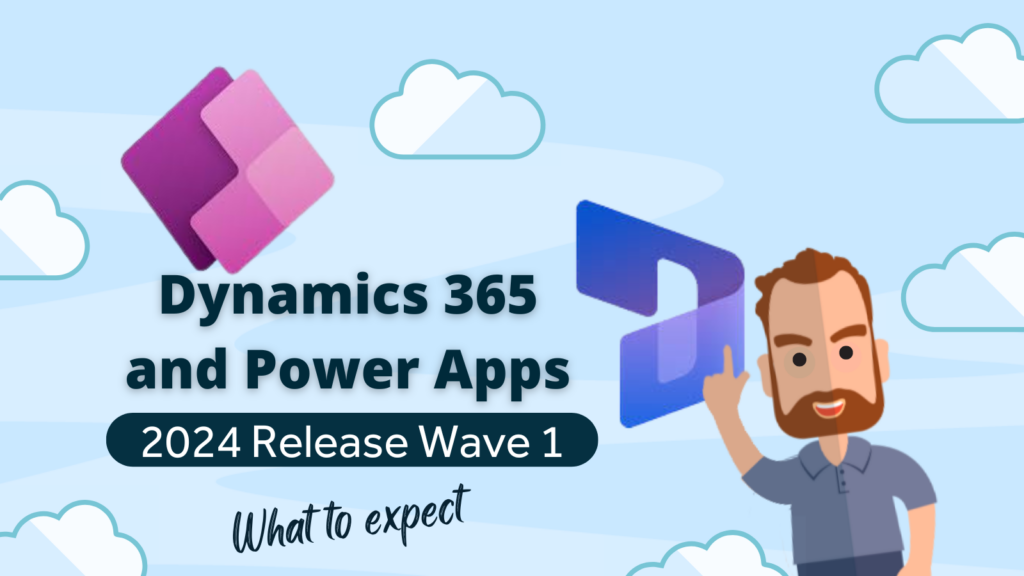We recently asked one of our customers to give us an introduction to ClickDimensions, based on her experiences of the product. This post is based on what she told us:
I have been in the CRM and Dynamics arena for around 4 years and a product I had heard a lot about is ClickDimensions. At a high level I understood it to be a really useful email marketing automation tool that works well with Dynamics. But since starting to use the product I have realised that it’s more like a full on marketing suite. I was very surprised with the available functionality and ease of use.
I do not have a marketing background and realised that you do not need one. I have worked in sales development so understand the manual processes that can take place when managing things like marketing lists, campaigns and the analytics that need to be created and maintained.
In using ClickDimensions I found technology has come a long way from my previous experiences when it comes to automation of manual tasks, saving time and releasing resource! ClickDimensions is user friendly and aligned with Dynamics, with professional outputs which is great especially for newbies like me.
Understanding a new product can be a little daunting and this blog highlights some of the key features I have seen to help others in a similar position to myself.
Given all of this, ClickDimension’s are constantly improving their product for users with some great time-saving features and benefits and I have picked some below.
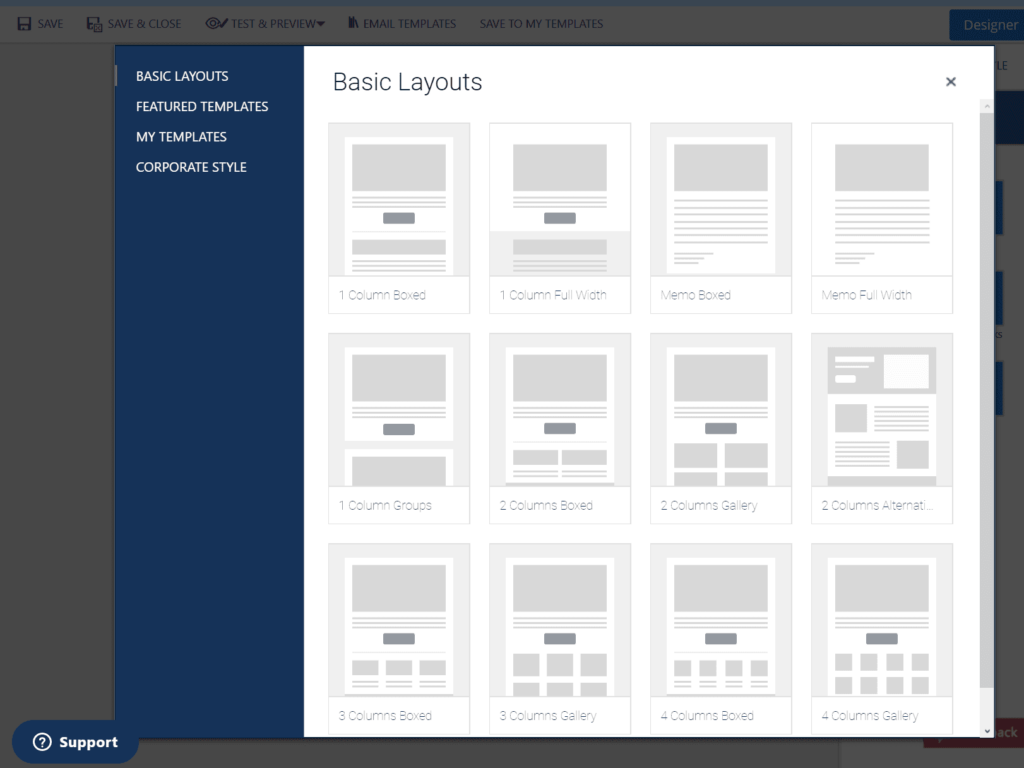
ClickDimensions in a nutshell
ClickDimensions is a tool “native” to Dynamics 365 which means it provides the additional functionality for a complete marketing solution for businesses from right within Dynamics 365. It helps to drive marketing (and sales) by using tools like campaign automation and follow up “nurturing”, gives you the ability to create your own emails, forms, landing pages and surveys easily. There is also ability to link to social media platforms.
Analytics capability within ClickDimensions provides insight from marketing efforts with essential key performance indicators. As the data comes back into Dynamics further analysis can be done there and there is the option of extending this for richer analytics through PowerBI or other reporting options.
Much like Dynamics 365 it provides a 360 degree view of every prospect – what they are interested in, interacting with, when and how.
Create forms for your website
Forms can be easily created using drag and drop functionality and then used by prospects, leads or contacts on a website to sign up for a newsletter, make a request e.g. a quote, or asking to be contacted by a member of the team.
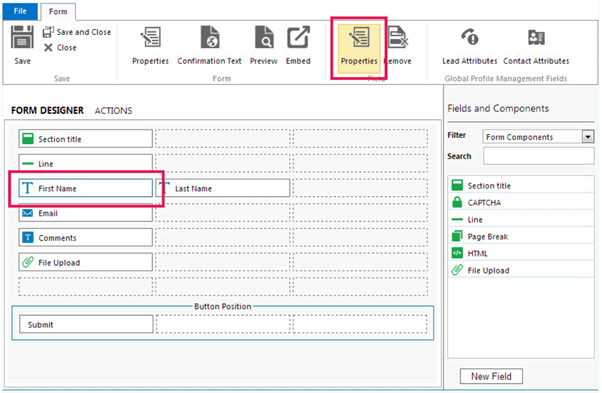
When creating forms, you are presented with a couple of options. You can use the ClickDimensions forms or create a form capture which you attach to your existing forms, which then converts your form submissions into ClickDimensions form submissions.
Depending on how you present your webform, a contact (or lead) record is created or updated in Dynamics automatically. Following this, a call-to-action can be created with next steps e.g. we would like to nurture the lead, push the lead through to sales and assign the work, send them correspondence or create a task for later.
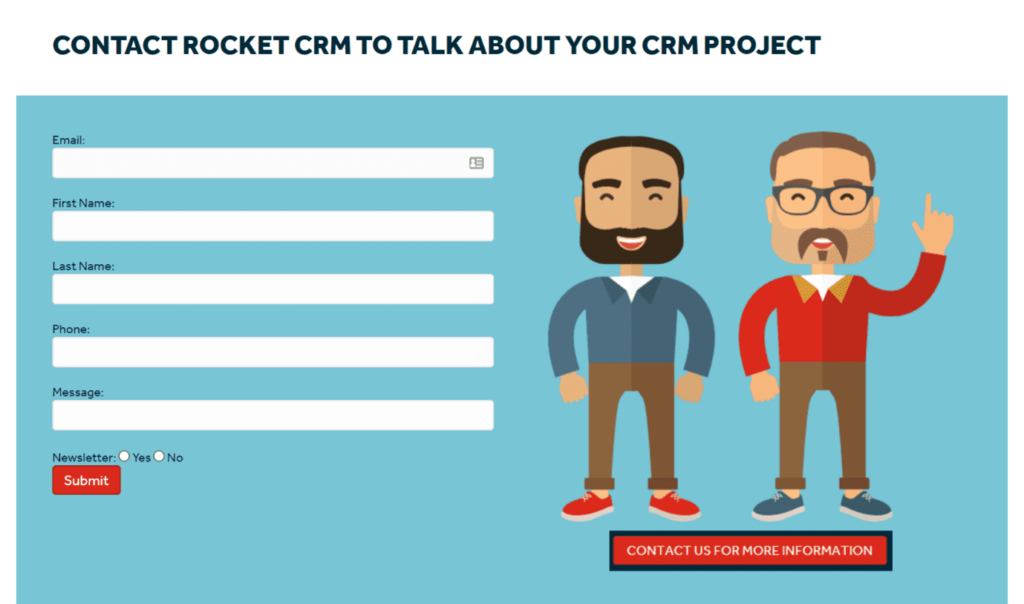
Fully Automated ClickDimensions Campaigns
Following on from this last point Campaign Automation provides functionality to send targeted emails and marketing material to prospects. You can then “nurture” these based on the actions and decisions taken by the prospect, lead or contact. The best thing is it’s all automatic based on the strategy used when you set it up.
I was most impressed with this functionality, again simply using drag and drop to create a customer journey you design which will then be automated. The recipient will have an interactive experience dependant on their actions/choices which determines their next steps – also called a “drip” campaign.
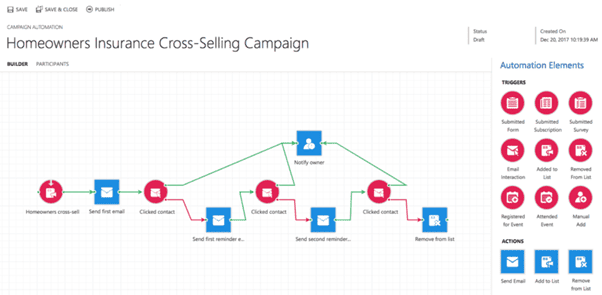
Lead-nurturing and sales, campaigns for events, retention, onboarding new customers are some examples of what can be automated with all the actions and next steps to take following the most recent participant interaction.
There are also immediately available statistics showing the stages in the campaign your participants are at or have moved through.
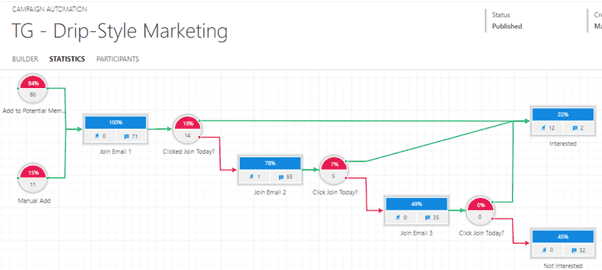
This handy e-guide on marketing automation explains the benefits of the ClickDimensions tool for modern marketers. A must read if your new to ClickDimensions or marketing automation software.
New releases and updates
I’ve noticed that ClickDimensions are always releasing new stuff and updates too. A recent improvement (Release Notes Version 10.7) is the new page visited feature. There are now options to choose how many times you would like the “trigger” to action once someone has visited a page based on a timeframe e.g. if you set the count to 1 day it will reset itself so the next time the same person visits it will add to the number of visits. Based on this criteria if the person visits multiple times on 1 day it will only count once toward the number of visits. This is really useful as it provides a truer figure according to the purpose of what you would like to achieve.
A bug bear for many marketers using ClickDimensions was the ability to separate email “click” statistics for unsubscribes, which have now been excluded. This helps marketers better understand campaign success (Release Notes Version 10.7).
Sometimes we need to send transactional emails to contacts regardless of the recipients opt-out preferences e.g. order confirmation, receipts. These emails contain no marketing. This is now a feature that has been added into Campaign Automation (Release Notes Version 10.6).
Another really useful automation allows a Campaign Automation to be triggered based on one or more field(s) being updated in a lead or contact record in Dynamics (Release Notes Version 10.2). This is also a nice addition to functionality added (Release Notes Version 9.21) whereby lead or contact records in Dynamics can be updated from within a Campaign Automation by adding an action. Both work for specific field types.
You can always check what’s new by checking out the release notes page on the ClickDimensions website
Let’s make it a ClickDimensions date!
The Marketing Calendar is a simple but effective feature enabling visibility of all of the marketing activity e.g. campaigns, social posts set up and scheduled, by certain users over the month.
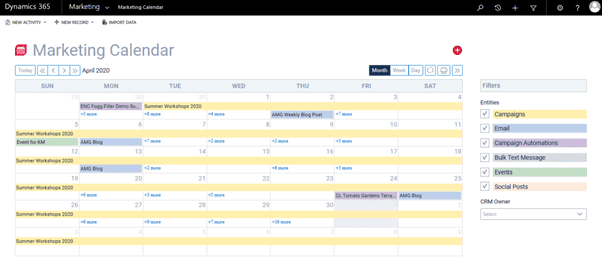
Another great improvement and what better way to save a marketers time than provide the ability to set and save your corporate branding, styling and formatting for use at any time in emails. Email Corporate Styling enables users to then just drag an drop the content easily across all emails.
A key feature of ClickDimensions is the ability to create branded surveys for leads, contacts and accounts that can be emailed or posted as web pages for website visitors. As mentioned above when linked to Campaign Automation survey responses processes can be automated. All of the data is linked to the participant CRM record.
“our survey said…”
Online surveys have been updated to the “beta” version of the new style, with additional features providing a great new user experience. There are more question types with advanced logic and default answers, more support and greater responsiveness on mobile devices including the ability to test and preview. The option to use the previous version is still available. Although, once you’ve experienced the newer version, you may not want to go back!
To enhance the richness of the statistics and display an additional paid for feature called Intelligent Dashboards has been added earlier this year and also enhancements to the Social Engagement functionality which is now a very popular feature. There is too much to cover and I will opt to save this for another post.
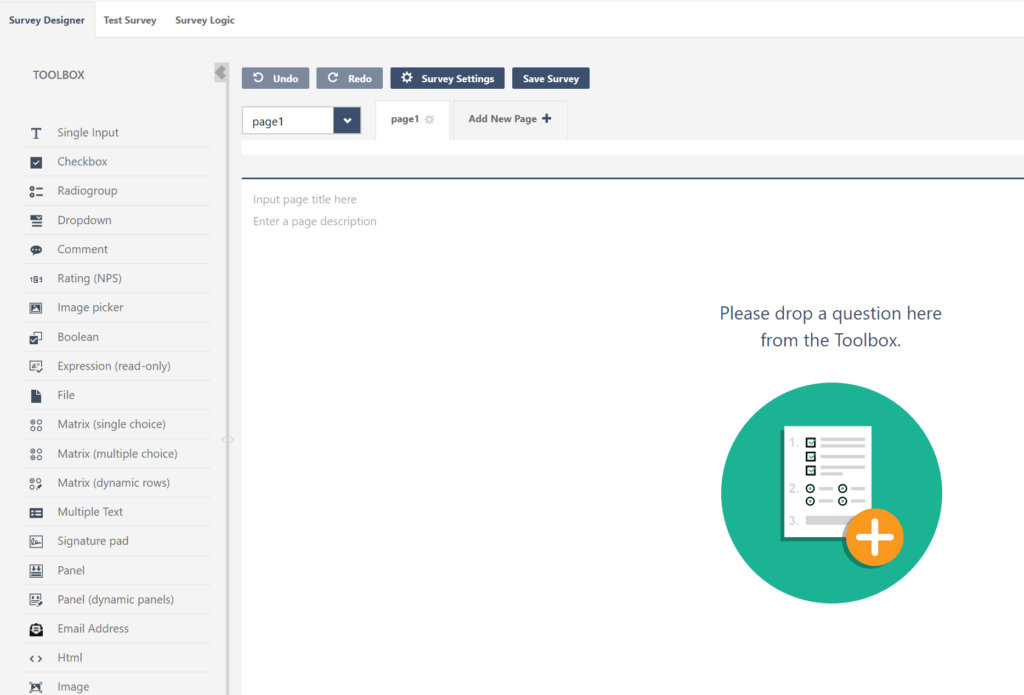
What did I learn?
With technology advancing at the rate it is and, under the circumstances, with an ever increasing need, the pace will continue. It is difficult to keep up and I guess the lesson for me is to understand what is existing and new for myself. I found it’s not always scary – sometimes you just have to have a go! As I have found, it can be fun finding out about what tools can support expediting tasks with greater efficiency and also how easy they are to set up.
I have also learnt that there are always people willing to help. Rocket CRM are ClickDimensions Gold Partners and are able to offer a great deal of support if you want to know more. The ClickDimensions team are also excellent at supporting knowledge. They have a learning academy available to customers and lots of articles, blogs and videos on the what and how.
Rocket CRM have a huge amount of experience in helping organisations realise their CRM projects. Are you ready to talk to us about your CRM project or ClickDimensions. Why not fill in our little web form and we’ll get in touch to have a chat