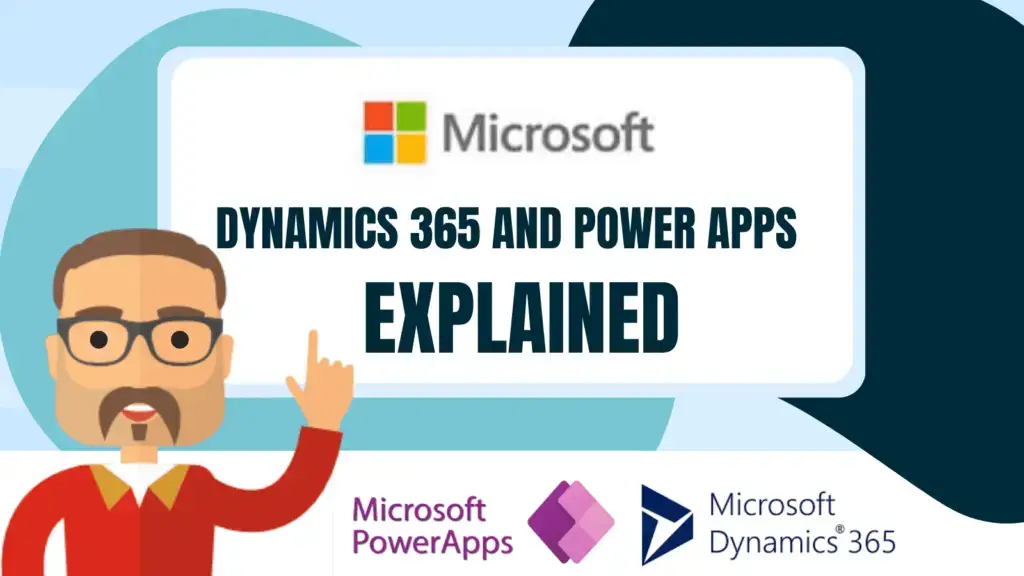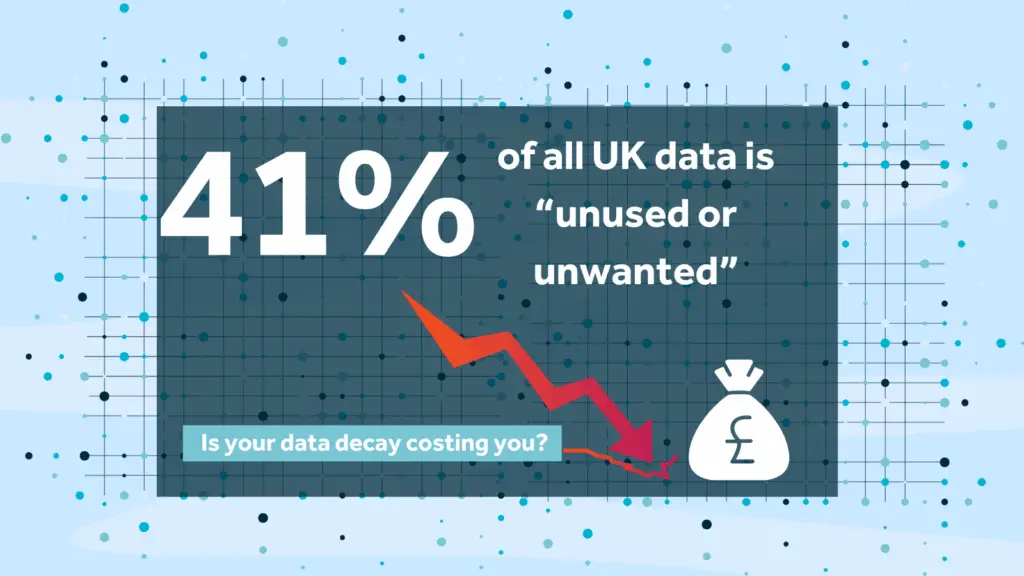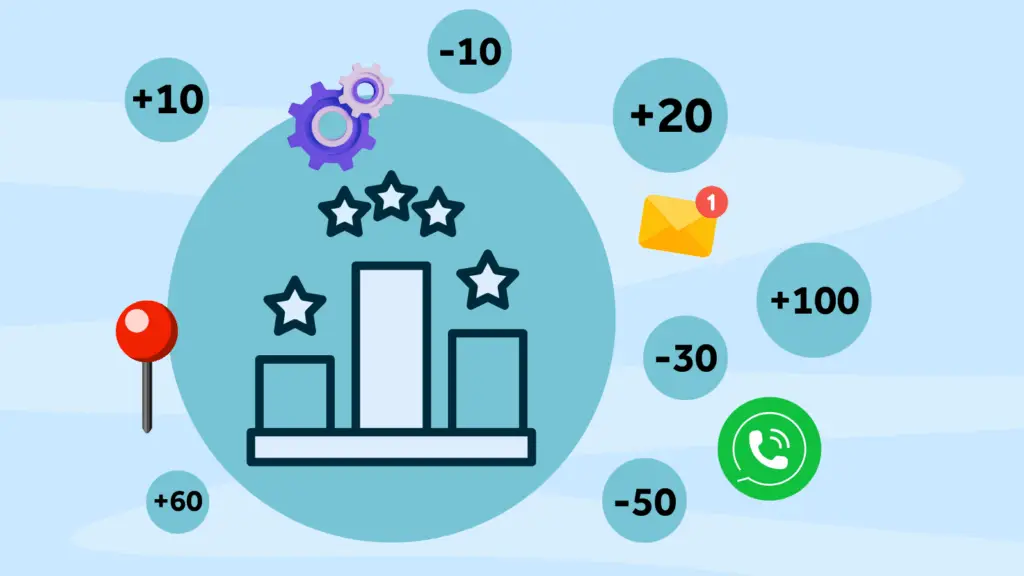If you’re a long-time user of CRM software, you are likely to have heard of Dynamics 365 as the CRM offering from Microsoft. If you’re newer to CRM, or have only used off-the-shelf CRMs to date, you may wonder what Dynamics 365 is, or even be confused about what it does and who it’s for. Many folks wrongly believe that it is overly complicated, that it’s only meant for larger organisations and is costly.
Well, we’d like address these misconceptions, bring Microsoft PowerApps into the picture as a alternative to Dynamics 365, and then explain the similarities and differences between Power Apps and Microsoft Dynamics 365. To do this, we first need to explain about Microsoft Power Platform – the platform on which both of these products are built.
You can also listen to our conversation on PowerApps and Dynamics 365 in our latest episode of RocketPod; Dynamics 365 and Power Apps explained.
Power Platform explained
Before we dive deeper into Power Apps or Dynamics 365, we will first explain the platform that both products are built on. Here’s the simplest way to think of the Power Platform …
This platform is used to build business applications, such as databases or workflows etc., with a set of low-code tools, enabling people with limited to no coding skills to build applications that will solve problems in their business. In our case, we use it to build CRM databases, but the possibilities are endless as there are five components to Power Platform; PowerApps, Power Automate, Power Virtual Agents Power BI and Power Pages.
We create CRM solutions using Power Apps, so this will be our main focus here, but it pays to understand the role of the other three components for a better context and understanding of the Power Platform as a whole.
Power Apps explained
As we have said, Power Apps enables you to build custom business applications to solve a problem – databases are a typical example, but there are multiple ways you can use PowerApps using either Canvas App or Model Driven Apps (our area of expertise).
With Canvas Apps, you can build an application from scratch, and as the name suggests, it’s a blank canvas where you can design exactly how you want the application to be used – using a simple formula language to build it. You can then connect this to any data source too. A good example could be a field sales app to access sales information.
The second option is through using Model Driven Apps – the word model is used as we deal with a data model and construct databases in a component fashion. This is how Power Apps are commonly used to build CRM / databases and is exactly how Dynamics 365 and Power Apps CRM solutions are built. They both sit on the Power Platform and are created using the same tools and components – think of it like a Volkswagen and Skoda – it’s fundamentally the same product under the hood – but one may have all the bells and whistles (the VW). The other is a basic more no-frills version, but both offer value and quality.
Power Apps versus Dynamics 365
So, it begs the question, why would you choose one over the other if they are the same under the hood? Well, there are a number of factors that influence which product you would choose. Dynamics 365 is probably more well known as it’s been around longer; even though it was known as a different product name, it came on the scene as Microsoft Business Solutions Customer Relationship Management 1.0 in 2003 and then eventually became known as Dynamics 365 in 2016 after various improvements and iterations. Where’s Power Apps as a wider business application solution came along in November 2015.
As we have already said, they are both Model Driven Apps, BUT some features are baked in with Dynamics 365 that you can’t get with Power Apps unless you build them in Power Apps, but it depends on the level of effort and the level of sophistication you need from day one. If you are a small business with a modest budget and no need for AI technology or BI dashboard, then Power Platform is the sensible route for a simple sales CRM.
But suppose you are an established business with complex needs, frustrated by past systems’ lack of suitability and functionality. In this situation, you won’t want constraints or compromise in your CRM upgrade. Therefore, Dynamics, with its pre-set functions and features already built, makes sense.
However, it’s important to note that there are high levels of flexibility even with these pre-set features, as they can be configured to create a custom-fit CRM solution built around your business’s exact needs and, most critically, built around your users and customers. Most of the time, these features need to be tweaked, configured and enhanced, so it’s a perfect fit solution. It offers the best of both worlds – as it means no round holes and square pegs here!
And we have to say; from our extensive experience, this is where things go wrong – when the system gives little consideration to its users or the customer. As today’s CRMs have evolved from being mere contact databases holding names and addresses, the capabilities and impact of CRM software stretch across the whole customer lifecycle with high levels of complex data. And that’s precisely why it’s essential to consider the customer and the user every step of the way.
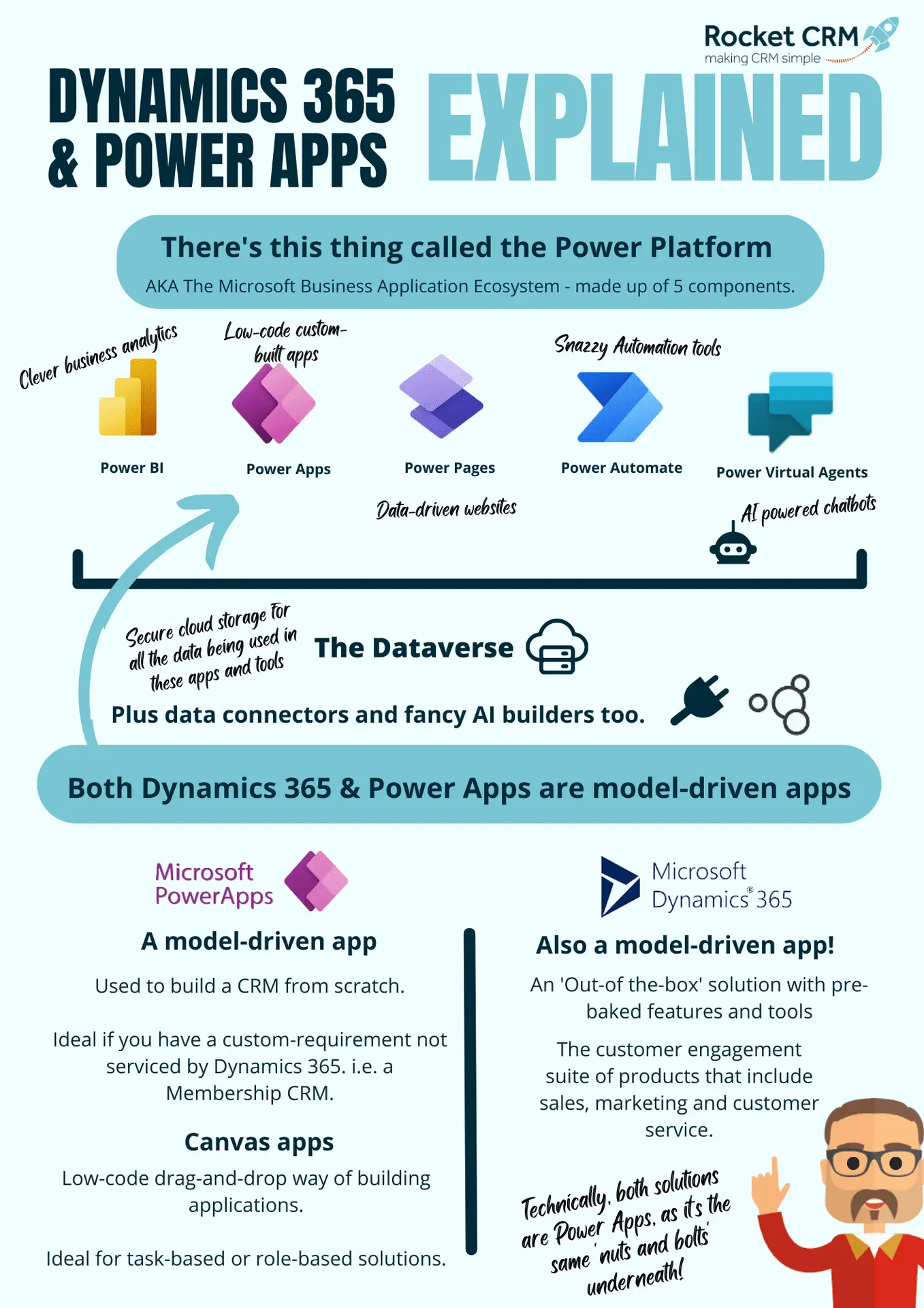
Cost savings with Power Apps
Another reason you may favour Power Apps over Dynamics 365 is cost. We’ll be straight with you, there is some complexity with Microsoft licensing, and this can present some challenges when operating a CRM database across your business. Power Apps Licenses are much cheaper than Microsoft first-party apps – Dynamics 365. By working with a Dynamics 365 partner that can navigate their way around the licensing, you can save thousands of pounds annually.
A good CRM partner can prevent you from overpaying and ensure you have the most appropriate license for your needs. For example, it could be that a business only requires a simpler Power Apps licence that costs a quarter of the more expensive Dynamics 365 license with functionality that they don’t need. And the crazy thing is, many businesses don’t realise this.
Logic would say that if you have a sales team, then you’d need a Sales Enterprise license – but the need might be much more basic, and you could instead pay up to a tenth of the price. But you can also mix and match.
Need a bespoke CRM solution? Think Power Apps
Another reason you should choose Power Apps over Dynamics is the ability to create a completely bespoke solution that you don’t get from an out-of-box solution. For example, currently, none of the Dynamics 365 solutions offers membership solutions, there are no ways to handle membership renewals etc., and this is a very popular product that we produce using Model Driven Apps from scratch. (Find out more about our membership CRM.)
Many CRM users and managers are frustrated by the lack of flexibility and scalability of some of the out-of-the-box solutions flooding the market. Even when they boast the flexibility and scalability of their product, they are only flexible and scalable to a point.
On a final note, both solutions are very similar in terms of the look and the feel, as again, it’s the same elements under the hood. This is great if your users have used the Dynamics 365 product before; then Power Apps will feel very similar to them. And the movement between Microsoft products will feel quite seamless and intuitive.
We have helped countless business save thousands of pounds annually through smarter licensing selection. If you’re wondering if you could save money on your Microsoft licenses, contact us to book a free, no-obligation license review.
If you’re entirely new to the world of Microsoft Power Apps, then we hope you’re now more informed on the Microsoft CRM product offering and can go and apply this newfound knowledge to your CRM project. We welcome enquiries and offer a 30-minute free consultation.
ABOUT ROCKET CRM
Rocket CRM is a Microsoft Dynamics 365, and a platinum Click accredited partner, helping small to medium-sized businesses and charities harness the power of scalable CRM technology. Our mission is to make powerful CRM software simple with custom-built, user-focused solutions.
Website: rocketcrm.co.uk
Podcast: RocketPod
Social: LinkedIn