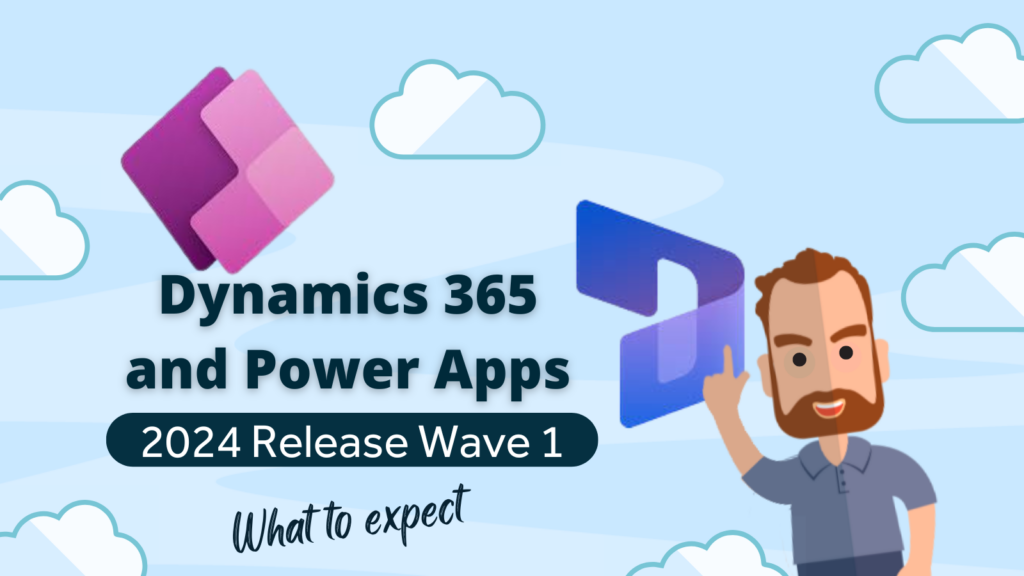In our previous post, we discussed cleaning your data for your live CRM system. Today, I wanted to discuss how you manage and maintain the quality of your data once it’s in your new CRM system and offer some simple tips for good data management.
Tips on good data management
Define Data Entry Rules
You need to define how people will enter the data into the system. As an example, let’s look at address data. How do people enter postcodes?
Some people may enter the postcode as SL4 1NJ – but others may put sl41nj or SL41NJ. Whichever way you choose, you want to try to define an entry rule so that all users follow the same protocol.
You can use 3rd party tools and solutions to help with this. PCA Predict has excellent tools and one that we recommend to our customers as it has an easy to set up integration with Microsoft Dynamics 365 that validates address information for multiple countries as well as storing the address data in a unified format. This may solve the address data consistency, but there are other types of data you need to define rules for.
- How do users handle the word ‘The’ at the beginning of a company name?
- Do you want this at the beginning or the end?
- How do people handle acronyms for company names?
- Do you use the full stop after every letter or do you enter the full name and store the acronym in another field?
These are all questions that need to be considered and defined – ideally before you start using a CRM system, or at a very early stage of your use of a CRM. If you don’t do this, you’ll end up with a mishmash of data which will be difficult to use for things like email marketing communications, Word letter templates and any other kind of automated customer communications.
Setup Duplicate Detection Rules
Another important item to define is the criteria you use to identify a duplicate record in Microsoft Dynamics 365. For most small businesses, this can be as easy as using the company name, but this only works if you can rely on your data as defined in the data entry rules above. Consider using something like a postcode and a phone number but remember, the key is that the data is entered in a consistent manner. Once you’ve defined your rules, monitor these over time – as your business changes, your data duplication rules may need to be revised to keep them up to date. Personally, I’d rather have false positives I can ignore, than not getting prompted when I enter potential duplicates. It’s easier to prevent an issue now than dealing with the consequences later on.
Run Regular Data Duplication Jobs
Despite your best efforts, there’s always a chance that duplicate data will slip through the checks and be created in the system, so to manage this, create recurring duplicate detection jobs to review your data and email you a list of potential duplicates. You can choose the frequency that best suits you, but personally, I like this being set as once a month initially and if you find yourself creating hundreds of records a month, then bring this down to fortnightly or even weekly.
Managing Data Churn
You may have the cleanest data in the world but one thing you can’t control is data churn. People change jobs and companies frequently, companies change name and go out of business – this is just a fact of life, but the best thing you can do here, is keep in contact with your customer base. This is the main way you’ll find out about changes within those businesses. The frequency of the contact is up to you, but as part of your customer retention plan, make sure you factor regular communications in as this is the easiest way to manage changes to their business.
To help you, in Dynamics 365 you can use a “Rollup field” to store the last activity date on the record so you can search for records you haven’t spoken to in a while.
What’s Next?
Hopefully these tips for good data management will point you in the right direction when thinking about managing data in your CRM.
In the coming posts, we’ll show you how to implement some of these features within Microsoft Dynamics 365 so that you can start managing your data.
If you need help implementing some of these features or just have any questions please feel free to reach out to me at Rocket CRM.